EA6758 ETERE MAM - NLE INTEGRATION FOR ADOBE PREMIERE (UNLIMITED LICENSE)
14 September 2020Etere advances your creative work with the state-of-art solution between the Etere Ecosystem platform and Adobe Premiere Pro.
Etere has integrated its Ecosystem system with Adobe Premiere Pro. This solution enables Etere users to create content in a quicker and easier way. With a login, every user can see his/her assets and start to use Etere's engine. With Etere Ecosystem framework, the plugin for Adobe Premiere Pro provides tight integration with Etere modules to leverage the benefits of a unified system.
■Etere MAM to search and preview MAM assets, link assets without switching screens, search by asset code, integrate task list
■Etere HSM for partial file restore
■Etere Promo Placement to receive new promos
■Etere Nunzio to retrieve rundown stories and for fast content publishing
Part of Adobe® Creative Cloud®, Adobe Premiere® Pro is a professional video editing application that serves as the hub for video production workflows, including Dynamic Link integration with other Adobe apps, like Adobe After Effects®; collaboration tools, like Team Projects; services, like Adobe Stock; and extensive third-party integrations, like the Etere Ecosystem platform.
Etere is a Bronze Partner of Adobe Technology Partner Program.
- EA6757 ETERE MAM - NLE INTEGRATION FOR FINAL CUT PRO (UNLIMITED LICENSE)
- EA6759 ETERE MAM - NLE INTEGRATION FOR AVID (UNLIMITED LICENSE)
- EA6750 ETERE MAM NLE INTEGRATION FOR EDIUS (UNLIMITED LICENSE)
- EA6772 ETERE MAM NLE INTEGRATION WITH DAVINCI RESOLVE (UNLIMITED LICENSE)
- EA6765 ETERE MAM INTEGRATION FOR GENERIC NLE
■ Search for Etere MAM segments
■ Manage up to five different statuses for segments
■ Insert an Etere MAM segment into an Adobe Premiere Pro sequence
■ Conform an Adobe Premiere Pro sequence and upload it in Etere MAM
■ Etere Nunzio Newsroom integration to deliver materials related to rundown stories
■ Workflow centralized management without heavy transfers and duplicated media
■ Adobe Web Application (HTML5-based application) allows access of Etere MAM system through the Etere extension panel for Adobe Premiere Pro
■ Direct access to the archive without exiting Adobe Premiere Pro
■ Easy search of stories with missing video
■ Quick search of rundowns and delivery of rendered content
■ Efficient editing that eliminates unnecessary transfers

■ Content delivery based on login authentication ■ Search for Etere MAM segments ■ Manage up to five different statuses for segments ■ Insert an Etere MAM segment into an Adobe Premiere Pro sequence ■ Conform an Adobe Premiere Pro sequence and upload it in Etere MAM ■ Etere Nunzio Newsroom integration to deliver materials related to rundown stories ■ Workflow centralized management without heavy transfers and duplicated media ■ Adobe Web Application (HTML5-based application) allows access of Etere MAM system through the Etere extension panel for Adobe Premiere Pro
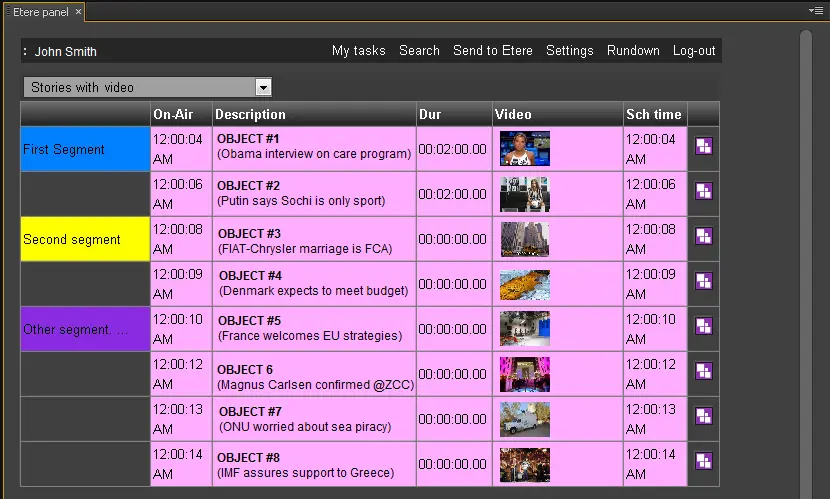
Etere plug-in for Adobe Premiere Pro gives Newsroom editors the capability to push their edited content into rundowns quickly thanks to a seamless workflow integration between Etere MAM and Adobe Premiere Pro based on: ■ Direct access to the archive without exiting Adobe Premiere Pro ■ Easy search of stories with missing video ■ Quick search of rundowns and delivery of rendered content ■ Efficient editing that eliminates unnecessary transfers

Etere MAM plug-in for Adobe Premiere Pro brings greater flexibility including the search and preview of media assets without switching screens. Etere users are able to link sequences in Adobe Premiere Pro directly to both new and existing asset forms in Etere MAM. They are also able to export the markers between both Adobe Premiere Pro and Etere, eliminating technical barriers and enabling greater operational efficiency. In a typical scenario, users may open sequences and projects from the Etere MAM database in Adobe Premiere Pro and save work-in-progress, or finished projects back to Etere MAM.
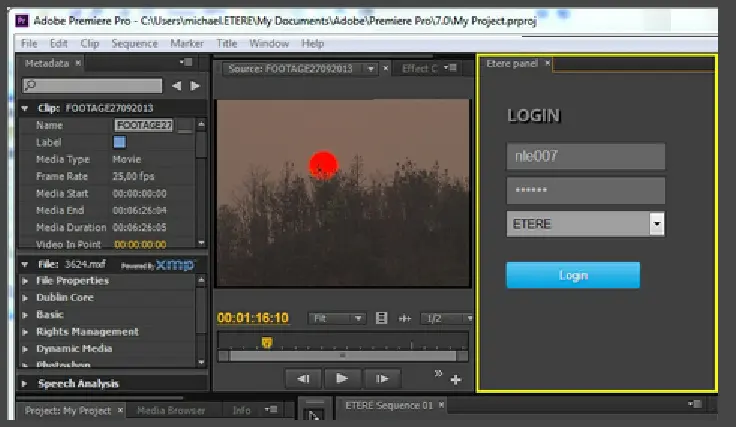
The Etere extension panel for Adobe Premiere Pro provides a robust access system that ensures the security of the MAM system. Users are authenticated in the Etere system either through a custom login policy or an automatic Active Directory accounts management.

The Etere Ecosystem approach allows operators to push archive material to Adobe Premiere Pro for editing; the finished piece can then be exported back to Etere as a new asset or saved as an existing asset. The tight integration with Etere Ecosystem makes it easy to automatically trigger specific tasks for edited material (such as review and approval processes) when a content is saved. Additionally, all metadata entered for editing material is preserved in the MAM database to ensure efficiency and accessibility.
 Back
Back

