Etere 26.1 Boosts Tape Storage Performance with LTO-7
06 January 2016Maximize the value of your data protection and retention capabilities with Etere 26.1 which is slated for release in January 2016. The new Etere HTML5 player with advanced features comes bundled as well.
Etere announced that Etere 26.1 will support the latest generation Linear Tape-Open Generation 7 (LTO-7) technology, driving unrivalled reliability, speed and capacity to address even the most demanding archiving needs.
Etere 26.1 Power Packed Features
■ Enhanced archiving performance and reliability
■ Comes bundled with the new Etere HTML5 player(See New Etere HTML5 player chapter)
■ Supports Windows 10
■ Partitioning functionality using Linear Tape File System (LTFS)
■ Hardware-based encryption
■ WORM (Write-Once, Read-Many)
Key Technology Advancements
■ Doubled read/write heads in an advanced servo format to help achieve higher track density and data storage functionalities to the same amount of tape within the cartridge
■ New formulation advancements provide stronger magnetic properties which helps to increase capacity.
Delivering Unprecedented Capacity
Etere 26.1 is able to store more than double the tape cartridge capacity from the previous generation, including storage capacities of up to 15TB of compressed data and up to 6TB of uncompressed data per cartridge.
Faster Data Transfer
Etere 26.1 improves transfer rates and data processing by up to 88%. Large files will transfer more quickly with tape drive data transfer rates that are up to 750MB per second, which can translate to more than 2.7 terabytes of data an hour per drive.
Better Reliability
Bit error rate impacts reliability and availability of data. With LTO-7 technology, Etere 26.1 increases reliability in storage media to a significant extent with only one bit error every 1.25 exabytes of data, or 200,000 LTO-7 cartridges.
■Proxy Specs
Etere HTML5 player is equipped with specs supporting H264 mp4 and H264 mov.
■Frame Rate
Etere HTML5 player works well for 25fps, 23.98fps and 29.97fps proxy content.
■Playback
Playback is fast, robust and without frame drops.
■Subtitle Overlay
The player includes the capability to side lay a second subtitle out of the video for QC purposes. It supports STL file selection (different files/languages) on the viewer as well as
precise subtitle overlay on viewer including frame accurate sync, proper font, position and justification.
■Audio Language / Track Selection
Also equipped with the player is the ability to select the audio track to play alongside the video without the re-load of the proxy when changing selection. This ability is available to both embedded and external audio tracks. It applies not only to self-contained files with multiple audio tracks, but also has the ability to detect and select the audio tracks that are present in wav files in the asset package.
■Frame-by-Frame
The player includes the ability to jog through the video frame-by-frame, both forward and reverse, with a timely update of the frame that is displayed.
■Keyboard Shortcuts
Etere HTML5 player comes with control via keyboard shortcuts in addition to player buttons.
■Jog and Shuttle
The player includes the ability to jog and shuttle in both directions through the program, to show some frames of video whilst shuttling for visual reference as well as the ability to display video during jog.
■Time code Display
The player includes the ability to display the timecode from the hi-res source, frame accurately and clearly.
■Annotations
The player includes the ability to add annotations (for parting programmes etc.) via both player buttons and user-friendly keyboard shortcuts for in and out points.
■Seek
The player includes the ability to cue (seek) to annotation points and then jog single frames back and forth from them. In addition, it also comes with the ability to manually insert timecodes to seek to. The input of time codes are auto-generated for convenience and greater usability.

Etere was founded in 1987 and it remains the only company to offer an end-to-end workflow solution for any broadcast and media company. Etere's team of engineers represents a unique cross section of broadcast & IT experiences. Etere is the Italian word for Luminiferous aether, which explains the wave-based light that has the unique ability to penetrate empty spaces, something which is not a common property of waves. Similarly, Etere Pte Ltd represents the commitment to deliver and achieve exceptional excellence backed by its mark of quality, consistency and reliability. Etere has achieved great success as a worldwide leader with expansive distribution networks in Europe, Middle East, Asia Pacific and South America. The company has its headquarters in Singapore and a dedicated development centre in Italy.
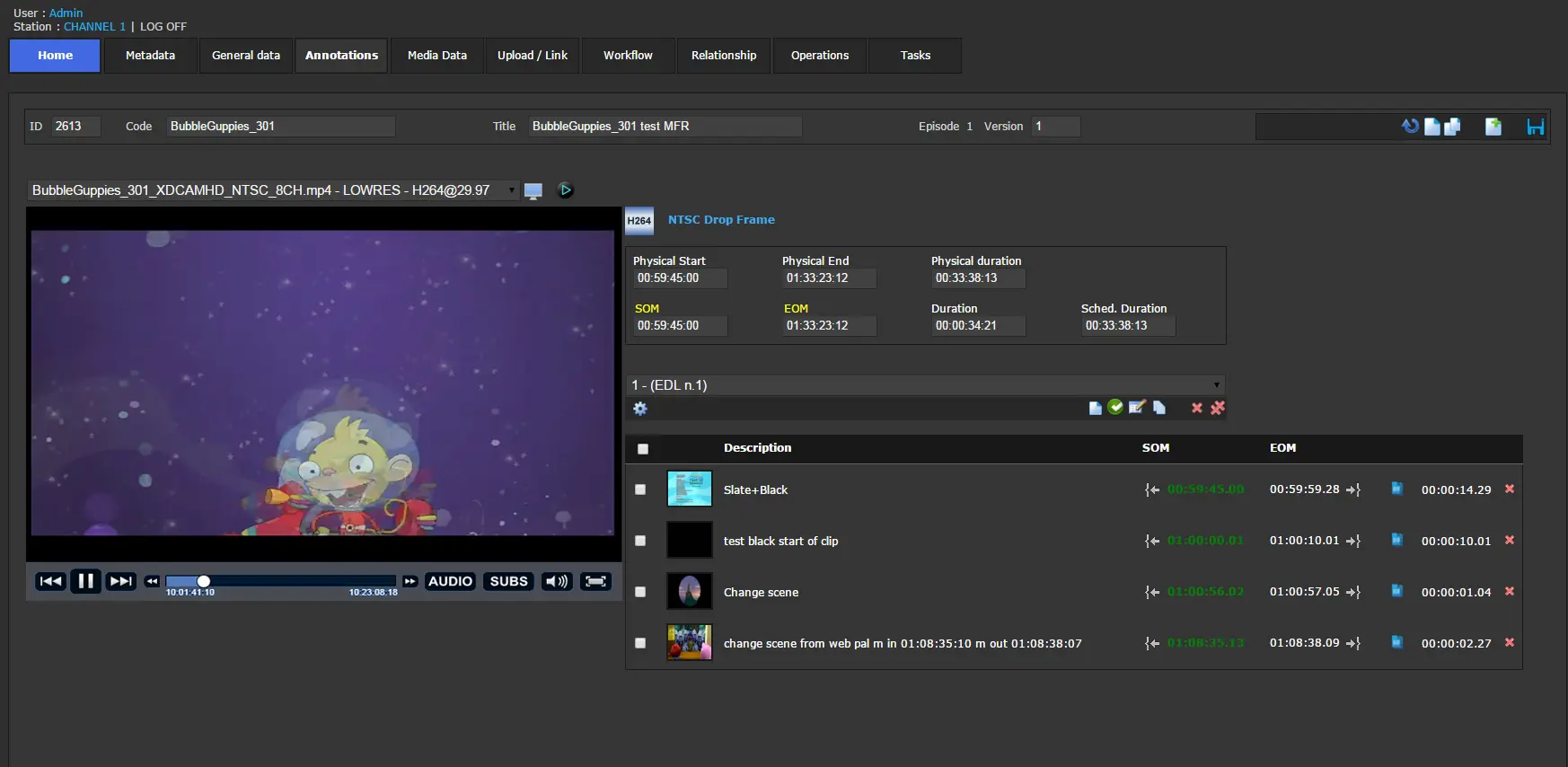
The new Etere HTML5 player comes armed with these expansive features: ■Proxy Specs Etere HTML5 player is equipped with specs supporting H264 mp4 and H264 mov. ■Frame Rate Etere HTML5 player works well for 25fps, 23.98fps and 29.97fps proxy content. ■Playback Playback is fast, robust and without frame drops. ■Subtitle Overlay The player includes the capability to side lay a second subtitle out of the video for QC purposes. It supports STL file selection (different files/languages) on the viewer as well as precise subtitle overlay on viewer including frame accurate sync, proper font, position and justification. ■Audio Language / Track Selection Also equipped with the player is the ability to select the audio track to play alongside the video without the re-load of the proxy when changing selection. This ability is available to both embedded and external audio tracks. It applies not only to self-contained files with multiple audio tracks, but also has the ability to detect and select the audio tracks that are present in wav files in the asset package. ■Frame-by-Frame The player includes the ability to jog through the video frame-by-frame, both forward and reverse, with a timely update of the frame that is displayed. ■Keyboard Shortcuts Etere HTML5 player comes with control via keyboard shortcuts in addition to player buttons. ■Jog and Shuttle The player includes the ability to jog and shuttle in both directions through the program, to show some frames of video whilst shuttling for visual reference as well as the ability to display video during jog. ■Time code Display The player includes the ability to display the timecode from the hi-res source, frame accurately and clearly. ■Annotations The player includes the ability to add annotations (for parting programmes etc.) via both player buttons and user-friendly keyboard shortcuts for in and out points. ■Seek The player includes the ability to cue (seek) to annotation points and then jog single frames back and forth from them. In addition, it also comes with the ability to manually insert timecodes to seek to. The input of time codes are auto-generated for convenience and greater usability.
 Back
Back
