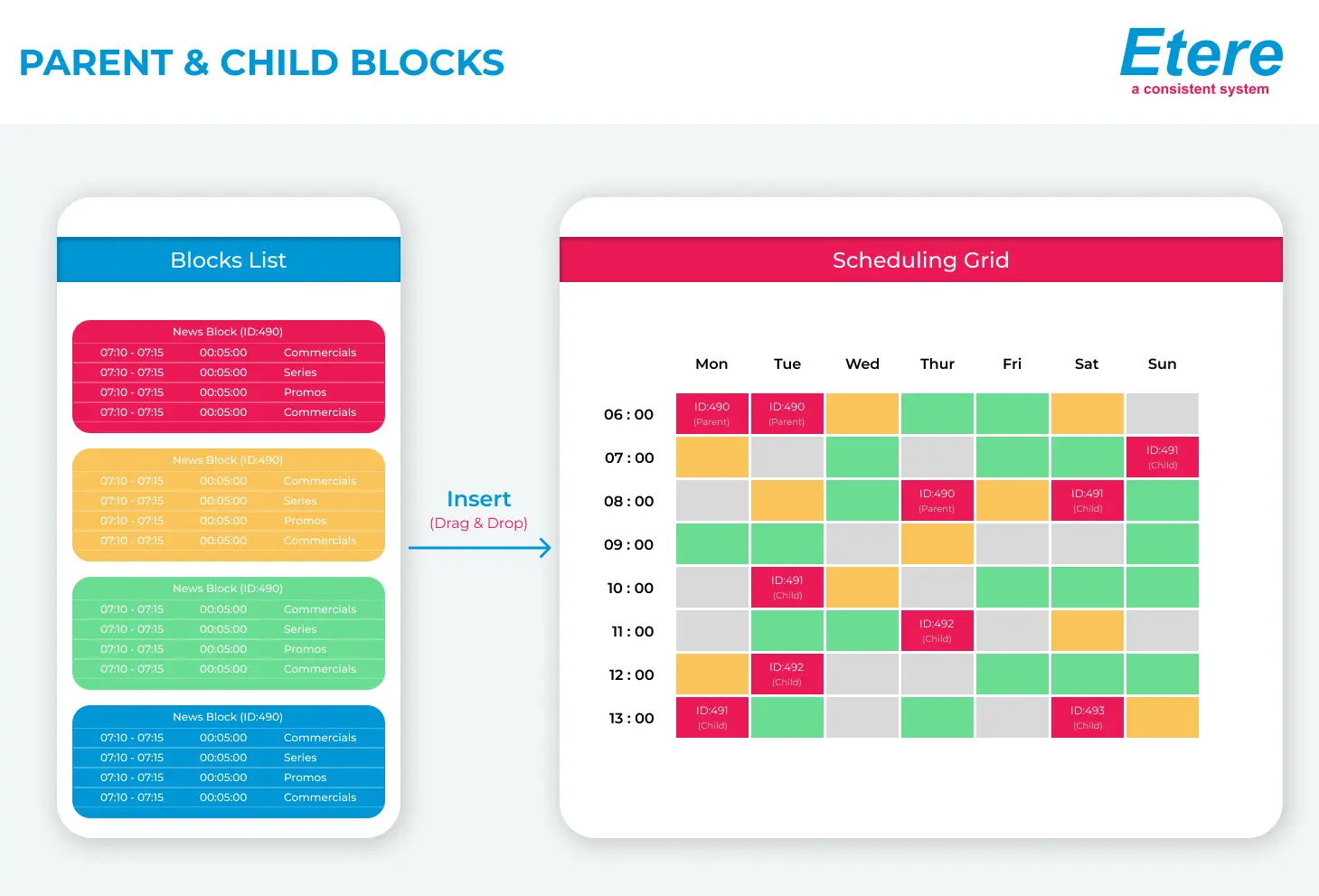ETERE AIRSALES SCHEDULING
13 June 2019Etere Airsales's Weekly Schedule application allows broadcasters to manually create schedules via pre-configured or new blocks through a freestyle grid format with a simple drag-and-drop function.
Etere Airsales is an integrated solution for traffic, accounting, scheduling, and all sales management-related operations. It is entirely scalable to your business needs, from the smallest single-station setup to the largest corporation.
Etere offers a dedicated module for planning commercial activity and long-term scheduling. This versatile and efficient commercial scheduling tool ensures that commercial orders are generated and managed professionally and efficiently, thus maximizing productivity and broadcast planning.
Key Features
■ Maximizes productivity and air time planning
■ User-friendly interface with a drag-and-drop feature
■ Creation of schedules via either pre-configured or new blocks
■ Parent block: The first inserted block instance within a day. Parent blocks feature the same data (and ID) as the source block
■ Child block: All instances additionally inserted within a day. Child blocks feature the same data as the source block but with a different progressive ID (based on the main block's ID)
■ All blocks present in the Blocks list count with a unique ID for easy identification across all the daily schedules on which they feature
■ Easy replacement of a source block or a group of consecutive blocks
■ In case the operator decides to replace a block featured at different times on the same day, it will be necessary to specify its ID to ensure a precise and correct replacement
■ Allows the removal of blocks from a specified period (for example, blocks with the same ID)
■ The "Paste" wizard allows copying a portion of the structure (i.e., all selected blocks) to a different period, maintaining their arranged position and timings.
■ Drag-and-drop features for spot scheduling
■ Flexible, customizable scheduling grid to guide filling procedures
■ Capability of moving blocks with and without events
■ Target audience and income on every gridline
■ Multichannel grid including copy and link across channels
■ Scheduling rules for automatic campaign planning
■ View promos and place them into the schedule
■ Adjust daily schedules and events and manage multichannel schedules from a single interface
■ Etere Memory, for an easy visual as-run log control
■ Etere Automation, last-minute changes and seamless third-party integrations
■ Etere Executive Scheduling, unified view of scheduling and traffic data
■ Etere Media Management, automatic transfer and QC of scheduled material
■ Etere Reporting Services, to create on-demand reports on commercial planning

■ Auto-reservation based on contractual rules and placeholders ■ Allowlists and Blocklists for priority scheduling and rescheduling ■ Scheduling history and attached documents ■ Real-time monitoring of commercial crowding and proxies ■ Scheduling on alternative schedules and multiple networks
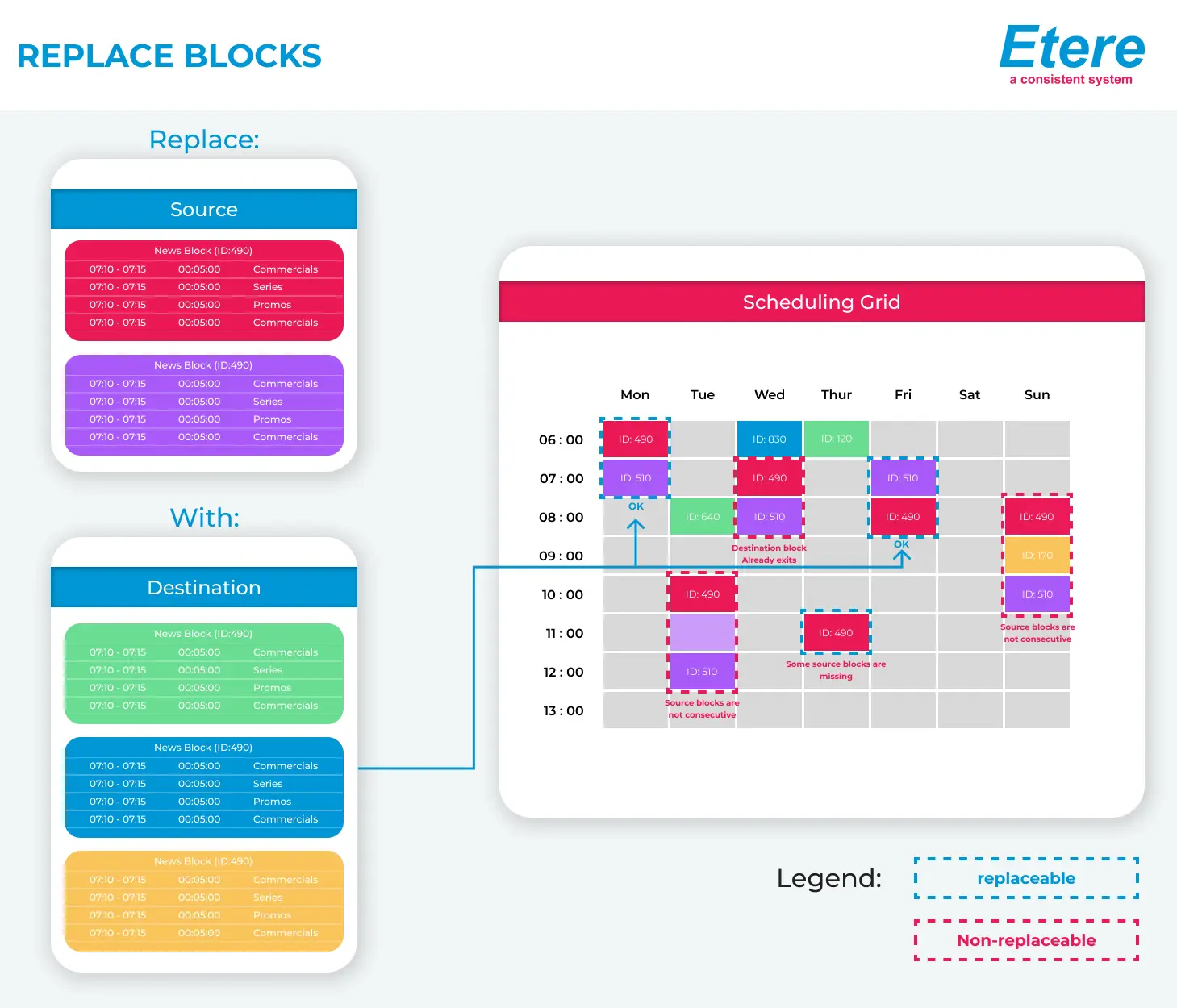
Etere Airsales can differentiate block instances within a specific day according to their position: ■ Parent block: The first inserted block instance within a day. Parent blocks feature the same data (and ID) as the source block ■ Child block: All instances additionally inserted within a day. Child blocks feature the same data as the source block but with a different progressive ID (based on the main block's ID) ■ All blocks present in the Blocks list count with a unique ID for easy identification across all the daily schedules on which they feature ■ Easy replacement of a source block or a group of consecutive blocks ■ In case the operator decides to replace a block featured at different times on the same day, it will be necessary to specify its ID to ensure a precise and correct replacement ■ Allows the removal of blocks from a specified period (for example, blocks with the same ID) ■ The "Paste" wizard allows copying a portion of the structure (i.e., all selected blocks) to a different period, maintaining their arranged position and timings.

■ Create custom grids for a guided and accurate management of commercial schedules ■ Drag-and-drop features for spot scheduling ■ Flexible, customizable scheduling grid to guide filling procedures ■ Capability of moving blocks with and without events ■ Target audience and income on every gridline ■ Multichannel grid including copy and link across channels ■ Scheduling rules for automatic campaign planning ■ View promos and place them into the schedule ■ Adjust daily schedules and events and manage multichannel schedules from a single interface

Etere Airsales integrates perfectly within the Etere Ecosystem with direct archive and database communication. It effectively leverages all available technologies and provides shared information to the following modules: ■ Etere Memory, for an easy visual as-run log control ■ Etere Automation, last-minute changes and seamless third-party integrations ■ Etere Executive Scheduling, unified view of scheduling and traffic data ■ Etere Media Management, automatic transfer and QC of scheduled material ■ Etere Reporting Services, to create on-demand reports on commercial planning
 Back
Back