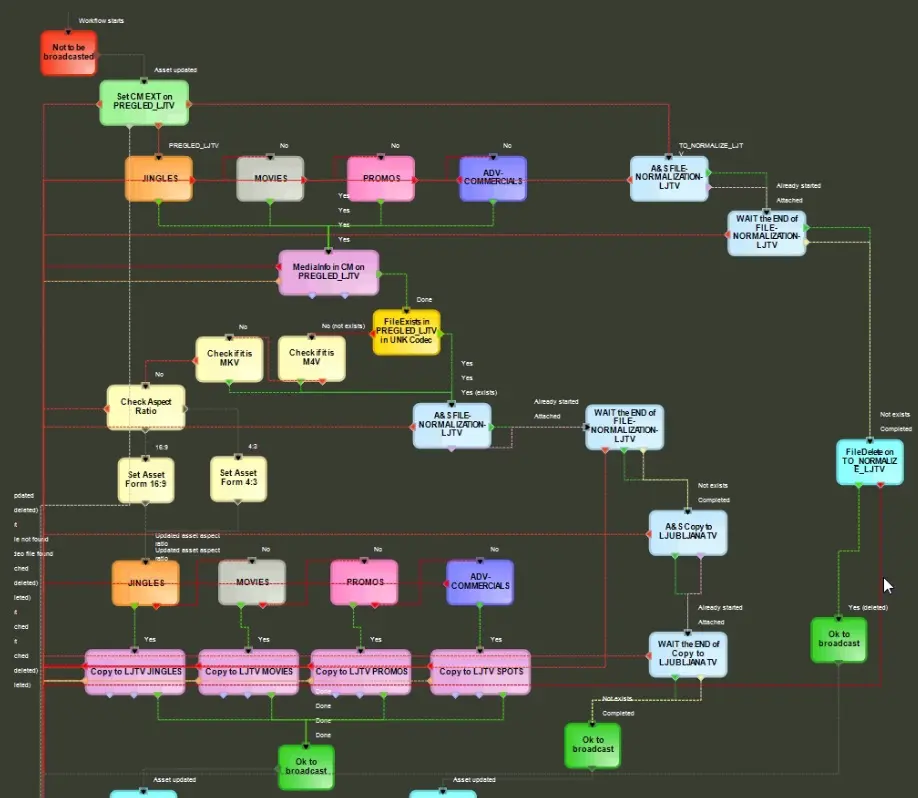EA1212 ETERE T-WORKFLOW
05 December 2024Etere T-Workflow Orchestration: Optimize Your Media Workflows with Precision. Etere T-Workflow Orchestration provides broadcasters with a powerful suite of software tools to visualize, optimize, and seamlessly orchestrate workflows across the entire media lifecycle. From content creation to delivery, Etere T-Workflow ensures every process is streamlined for maximum efficiency and productivity.
Etere T-Workflow is a complete solution that empowers broadcasters with the software tools to understand, optimize and orchestrate workflows to manage the end-to-end media lifecycle.
Etere T-Workflow is the most powerful product on the market. Instead of being based on an external workflow engine glued with the Etere Media Asset Management (MAM), it is a part of Etere MAM, and MAM cannot work without the workflow. Etere does not use an external engine; instead, it integrates with SQL to manage the flow of information. Writing and reading data in SQL tables is used to process a workflow. This unique approach results in a more effective workflow. It can start 100,000 workflows in less than one second and create a robust system. If SQL and workflow are active, it will not fail. If the SQL is redundant, the workflow is redundant. Furthermore, hardware is not needed.
Etere T-Workflow provides a unique, fast and efficient user experience. It is an essential part of the broadcasting process because it enables operators to set broadcast management rules and, more importantly, depicts how the broadcasting process is executed and the connectivity between workflow actions to make it happen. Etere T-Workflow Orchestration establishes a simple, fully personalized, and reliable way to create or modify distinct broadcasting procedures.
■ Prepares content for multiple screens delivery, transcodes media, and converts metadata for broadcast, internet, mobile, or other platforms
■ Clear definition of each complex step of the broadcasting process
■ Each step of the workflow is mapped out digitally in a workflow diagram
■ Set of mandatory instructions and authorizations
■ Complete log of all steps involved in a specific operation
■ Simultaneous execution of multiple independent actions
The T-Workflow Monitor is a handy tool that permits supervisors to monitor all workflows executed on a specific station. It also allows them to manage their assets and related operations such as transfers, checks, requests, etc.
■ Etere HSM to store assets in long-term libraries and restore them on demand
■ Etere Datamover to transfer files with enhanced redundancy and load balancing
■ Etere Resource Management to assign and track operations
■ Etere Automation to ensure file availability in required servers

Etere's fully integrated file-based archive revolutionizes media management by allowing users to access and work with video materials from long-term archives to online servers effortlessly, anytime. This powerful system ensures smooth operations and adaptability for today’s fast-paced media environments. ■ Prepares content for multiple screens delivery, transcodes media, and converts metadata for broadcast, internet, mobile, or other platforms ■ Clear definition of each complex step of the broadcasting process ■ Each step of the workflow is mapped out digitally in a workflow diagram ■ Set of mandatory instructions and authorizations ■ Complete log of all steps involved in a specific operation ■ Simultaneous execution of multiple independent actions

Running and completed workflows can be monitored from many different places. Still, the one supervisors use the most is the "T-Workflow Monitor" tool integrated into the "Etere Monitoring Console" solution. The T-Workflow Monitor is a handy tool that permits supervisors to monitor all workflows executed on a specific station. It also allows them to manage their assets and related operations such as transfers, checks, requests, etc.
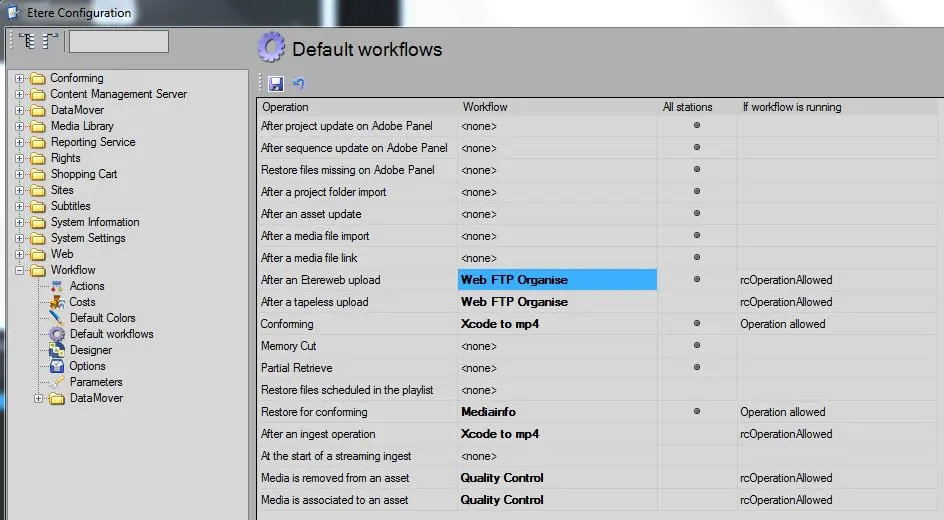
In addition to manual execution, Etere workflows can be seamlessly set to automatically trigger based on various predefined actions, eliminating the need for manual intervention. These automatic triggers ensure smooth, uninterrupted operations across the media lifecycle.

The Etere Ecosystem framework allows you to configure workflows in any module, including: ■ Etere HSM to store assets in long-term libraries and restore them on demand ■ Etere Datamover to transfer files with enhanced redundancy and load balancing ■ Etere Resource Management to assign and track operations ■ Etere Automation to ensure file availability in required servers
 Back
Back