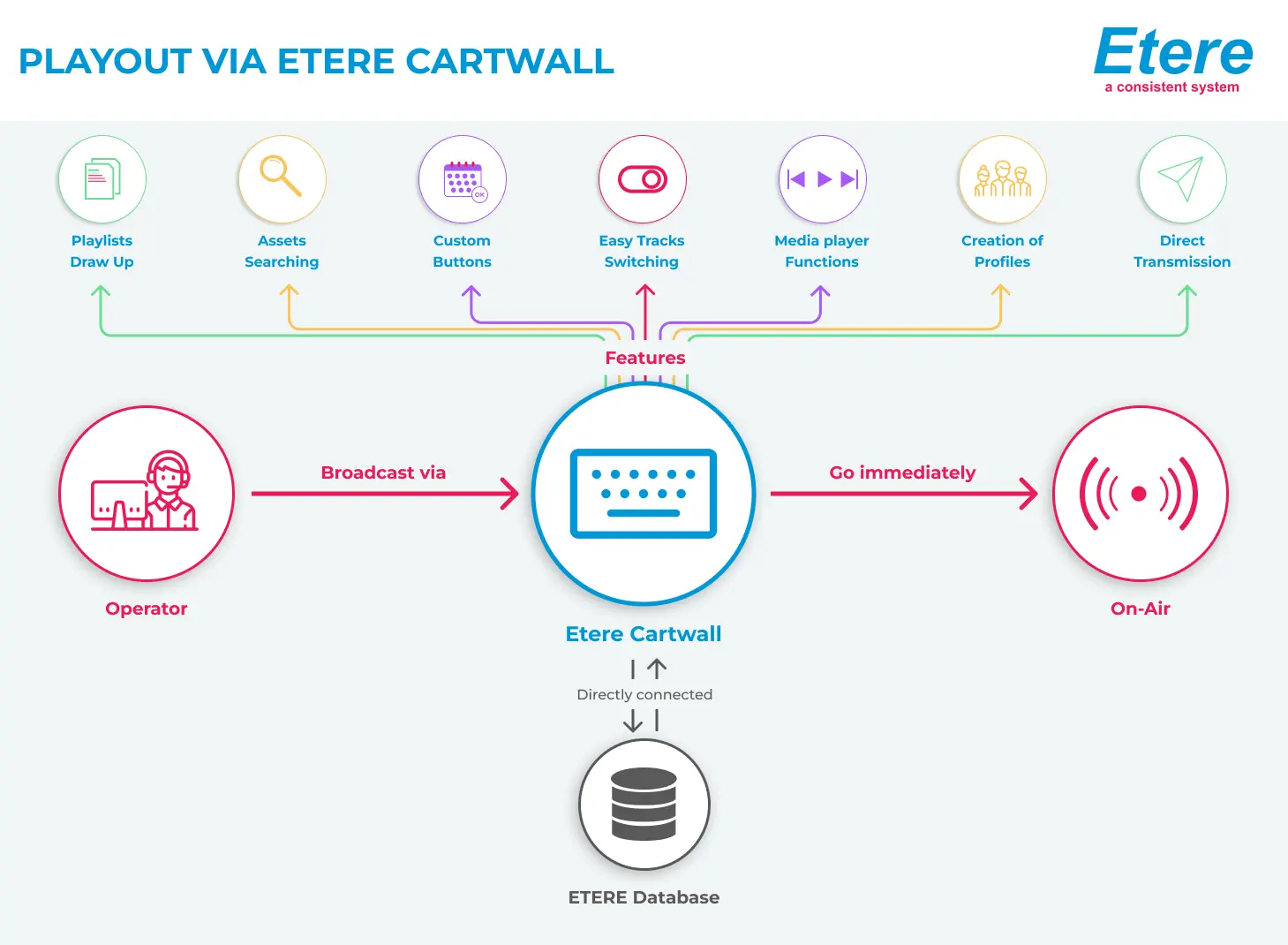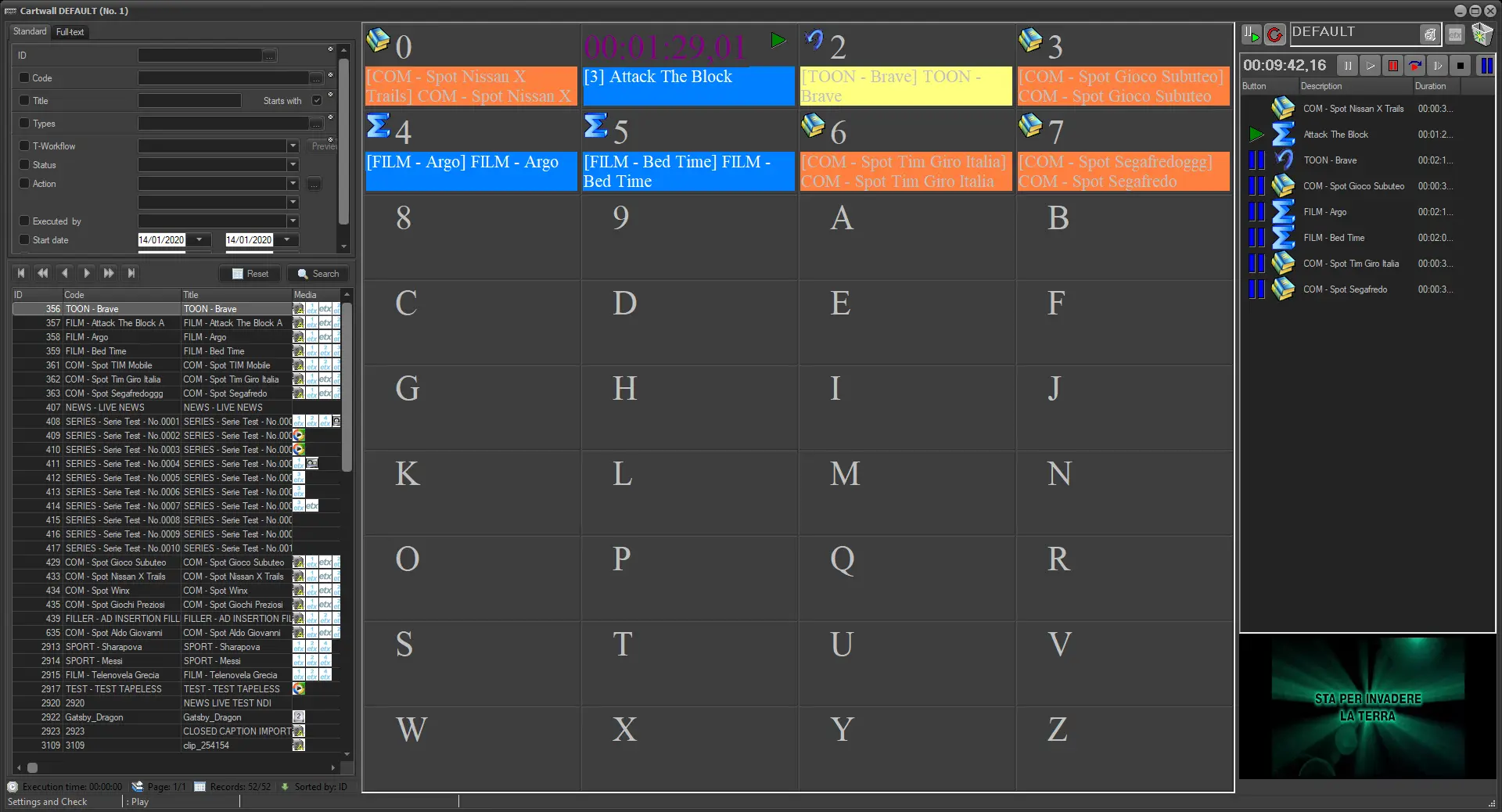EA1349 ETERE CARTWALL
21 August 2024Etere Cartwall is a playout interface containing a wide palette of functions that allows for quick-playing and management of events. Designed to simplify the broadcast of events, Etere Cartwall greatly streamlines the workflow process for broadcasters of any size.
Etere Cartwall makes broadcasting easier when management options are right at your fingertips.
The Cartwall has an access to an unlimited number of items that can be accessed in its one-touch interface. Users can make use of the simple drag and drop insertion process of all assets stored in the database. The Etere Cartwall possess all the main functions of a media player, such as play, pause, stop, cue, skip, loop, and countdown, making the editing and management of videos possible all from the same interface.
The Etere Cartwall is completely user friendly, with easy switching between tracks with the use of keyboard shortcuts, and a fully customisable interface that allows the user control over the size, colour and placement of the interface icons. The Etere Cartwall is able to ensure broadcasts are done without any delays with the use of direct transmission via predefined devices. Videos can also be edited with the automatic on-demand aspect ratio conversion feature.
Ease of Usage
Users can create custom playlists using the simple drag and drop feature that allows users to add assets from the Cartwall into the Playlist. Arrange the assets using multiple Cartwalls and create as many Cartwalls as necessary with its unlimited Cartwall feature. The layout of the Cartwalls can also be edited as needed so that the important assets are always in reach.
Jingle Cartwall
The Jingle Cartwall is an essential part of a broadcasting process.It functions as a one all space where users can check a simple playlist editor,check timings, keep up to date on alerts, and manage assets.
■ Keyboard shortcuts to play cartwall buttons
■ Drag & Drop Playlist creations
■ Customized icon and color for cartwall buttons
■ Customized button sizes
■ Functions: (Press & play) or (Press & Cue – Press & play)
■ Asset loop availability

■ Simple or advanced database searches to relate assets to cartwall buttons with drag & drop features ■ Keyboard shortcuts to play cartwall buttons ■ Drag & Drop Playlist creations ■ Customized icon and color for cartwall buttons ■ Customized button sizes ■ Functions: (Press & play) or (Press & Cue – Press & play) ■ Asset loop availability
 Back
Back