Tape Loan system New Functions
29 December 2015Tape loan system is created to help the librarian to keep track of the ‘internally’ loaned tapes with a minimum waste of time.
Tape loan
The tape loan functions are Part of the ETERE videotape library system these can be ivided in 3 different classes:
• Tape loan for external use as Post production. • Fast loan for internal use, this function is useful when different offices of thestation ask tapes. • Loan for the onair, this loan integrated with the scheduling system help to deliver to the onair the correct tapes, and manage the Onair library. Purpose of those functions is to help the librarian to keep track of the ‘internally’ loaned tapes with a minimum waste of time.
Asset Cockpit
The tape loan system is integrated inside all the ETERE database so it is easy to check the loan status form the Asset cockpit.
New Functions
In the loans form we introduced 6 new icons/functions
• The first, in order from left to right, serves for the internal offices configuration(production, news…) and the people part of them
• the second to run a fast loan, an internal use loan
• The third icon to run fast mode I return of the tapes
• The forth is an inventory of all loaned tapes and the holders. • The fifth to create a directory of all the cassettes we need for the automation
• The sixth to have the asset list of the cassettes that will be not on air in the next days to ask the return from the on air library.
Configuration
With this option you can configure the internal offices and the people that are part of them. On the right you can find the directory divided by company type and person type data. Dragging it you are able to organize the inside structure. The level 1of the tree’s structure identifies only company type, the level 2 only person type. Persons can be moved through the different units or copied with a CTRL click. It’s also possible set up the on-air library. The on-air library is the archive on the on-air system used to store the tapes during the on-air process.
To setup the on-air system simply right click on one office and set it’s property.
No receipt is printed or signed, but the database keep track of the loan.
The quickest way is
• Select who will take away the tapes
• Read the barcodes
• Or select from the list the loaned tapes and select who take them
In few seconds it’s possible to register multiple tapes
return of no more used tapes
The function compares the local on-air library content with the scheduling, and shows
the tapes to deliver.
In the picture are detailed different icons.
Loaned tapes are distinguished also by the colors after a line selection (the same
color I see in the tapes management and could be changed in main configuration).
With a double click on the chosen line or inserting the code, will be showed all data referring to the selected tape. Tape Loan shows the different mean of every colour. The red colour is referred to external loaned tapes. The yellow colour is referred to internal loaned tapes. The green colour is referred to on-air loaned tapes

Fast loans are used for internal tape moving. No receipt is printed or signed, but the database keep track of the loan. The quickest way is • Select who will take away the tapes • Read the barcodes • Or select from the list the loaned tapes and select who take them In few seconds it’s possible to register multiple tapes

The inventory is used to periodically check the status of the local libraries Select the local library and check the data
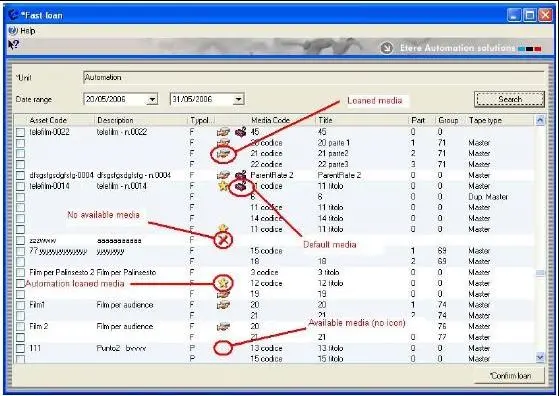
The on-air library function helps to deliver the correct tapes to the on air and ask for return of no more used tapes The function compares the local on-air library content with the scheduling, and shows the tapes to deliver. In the picture are detailed different icons. Loaned tapes are distinguished also by the colors after a line selection (the same color I see in the tapes management and could be changed in main configuration).

In tape management the loaned tapes are shown with 3 different colors lines (red, yellow and green) and not loaned tapes are in grey color line. With a double click on the chosen line or inserting the code, will be showed all data referring to the selected tape. Tape Loan shows the different mean of every colour. The red colour is referred to external loaned tapes. The yellow colour is referred to internal loaned tapes. The green colour is referred to on-air loaned tapes

Fast return is used to return the internally loaned tapes. It’s a simple function. Scan the barcodes and the tapes are returned
 Back
Back