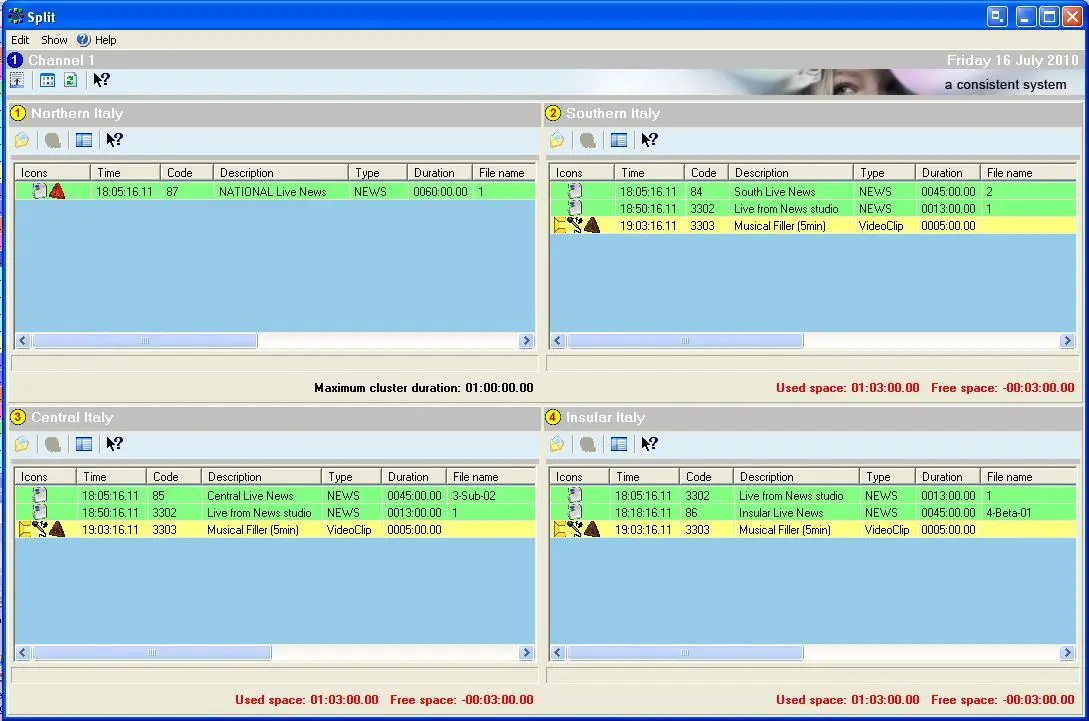Etere Split: A System for Regional Feeds
31 March 2011Etere Split allows broadcasters to manage any number of regions, being possible to easily configure each region using the Etere interface
In a television commercial insertion environment, if an advertisement doesn't run, the TV loses money. With Etere your regional commercial insertion is absolutely safe!
Etere Split has multiple automation engines: one for the primary channel and others for split channels.
Different Split Scenarios:
■ Basic Split System
■ Asymmetric Split System
■ Complex Split System
■ Easy Configuration
Download Pdf Doc.
Download
Key Features:
■ Main and backup redundancy for split networks
■ Independent video server channels for each network
■ Full GPI support for sending and receiving signals
■ Automatic filling of remaining split schedule clusters
■ Simplified resource management
■ Ability to perform on-the-fly changes
■ Media Manager integration to deliver the correct content to the correct region
■ Main and backup redundancy for split networks
■ Independent video server channels for each network
■ Full GPI support for sending and receiving signals
■ Automatic filling of remaining split schedule clusters
■ Simplified resource management
■ Ability to perform on-the-fly changes
■ Media Manager integration to deliver the correct content to the correct region
■ Each split automation will compute how many fillers are necessary to maintain the network duration
■ If the split duration is greater, the last split event(s) will be kept short to reach the correct duration
■ The fillers must be configured since their choice is based on different parameters.
Fillers Configuration. Configure so many fillers as required, they will be used to make the splitting duration between networks equal.
Automatic fillers has a flexible configuration, and they can be used as addition of the more complex filler system in Etere AirSales in case a last minute change has not been filled correctly, or if a lat minute change alters the length of the primary channel.
■ If the split duration is greater, the last split event(s) will be kept short to reach the correct duration
■ The fillers must be configured since their choice is based on different parameters.
Fillers Configuration. Configure so many fillers as required, they will be used to make the splitting duration between networks equal.
Automatic fillers has a flexible configuration, and they can be used as addition of the more complex filler system in Etere AirSales in case a last minute change has not been filled correctly, or if a lat minute change alters the length of the primary channel.
Split Management:
■ A centralized window allows to manage all split networks on real-time
■ All the split processes are performed automatically
■ Etere Split waits until Etere Automation indicates which clusters to load and when to send them on-air
■ Etere Split is fully integrated with Etere Air Sales and Air Sales Lite for a complete environment management
■ A centralized window allows to manage all split networks on real-time
■ All the split processes are performed automatically
■ Etere Split waits until Etere Automation indicates which clusters to load and when to send them on-air
■ Etere Split is fully integrated with Etere Air Sales and Air Sales Lite for a complete environment management
Splitting Programs:
■ Create clusters for the programs to be split across different networks
■ The use of clusters allows inserting the programs that will be transmitted on the other split networks
■ The duration of the split is, of course, identical across all the stations
Filling Split networks:
■ The “automatic filling” feature allows to take up all remaining space by automatically inserting predefined fillers
■ Split clusters view
■ All split clusters can be consulted from a single form that offers a simple view for split programs
■ Create clusters for the programs to be split across different networks
■ The use of clusters allows inserting the programs that will be transmitted on the other split networks
■ The duration of the split is, of course, identical across all the stations
Filling Split networks:
■ The “automatic filling” feature allows to take up all remaining space by automatically inserting predefined fillers
■ Split clusters view
■ All split clusters can be consulted from a single form that offers a simple view for split programs
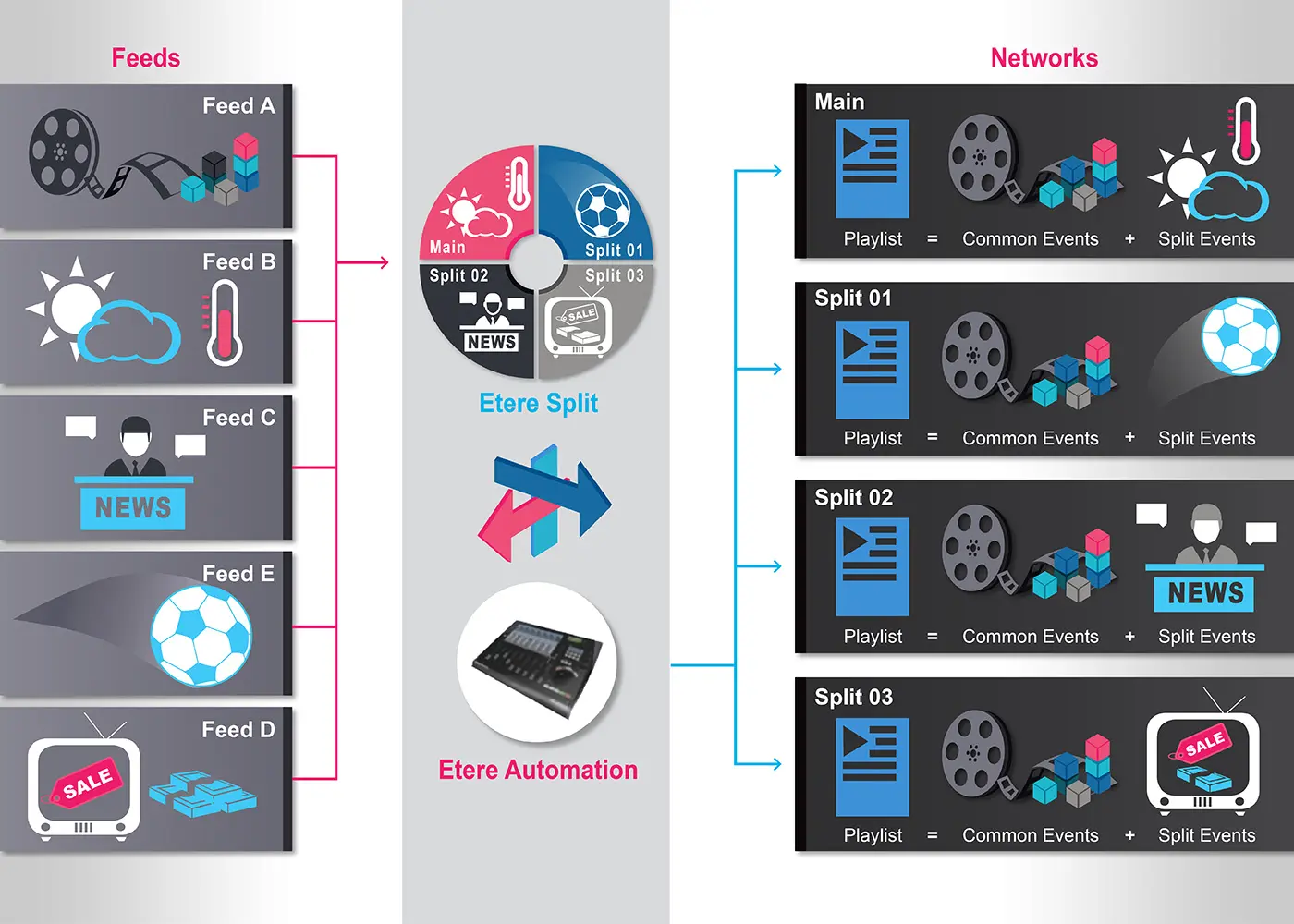
Broadcast across split networks
Key Features: ■ Main and backup redundancy for split networks ■ Independent video server channels for each network ■ Full GPI support for sending and receiving signals ■ Automatic filling of remaining split schedule clusters ■ Simplified resource management ■ Ability to perform on-the-fly changes ■ Media Manager integration to deliver the correct content to the correct region
Key Features: ■ Main and backup redundancy for split networks ■ Independent video server channels for each network ■ Full GPI support for sending and receiving signals ■ Automatic filling of remaining split schedule clusters ■ Simplified resource management ■ Ability to perform on-the-fly changes ■ Media Manager integration to deliver the correct content to the correct region
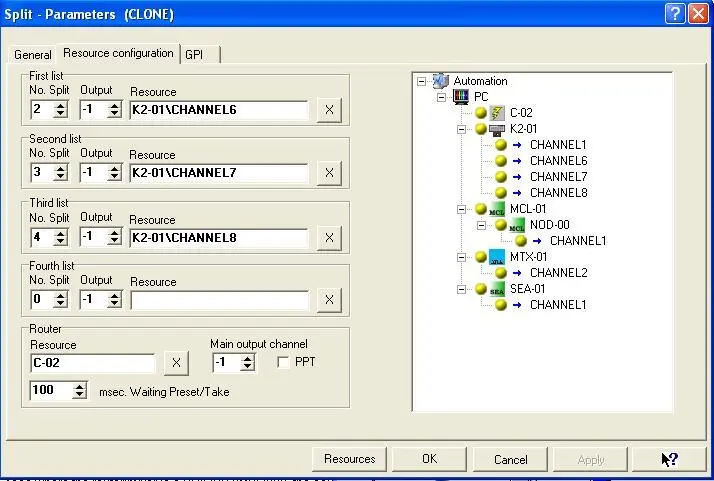
Fillers
■ Each split automation will compute how many fillers are necessary to maintain the network duration ■ If the split duration is greater, the last split event(s) will be kept short to reach the correct duration ■ The fillers must be configured since their choice is based on different parameters. Fillers Configuration. Configure so many fillers as required, they will be used to make the splitting duration between networks equal. Automatic fillers has a flexible configuration, and they can be used as addition of the more complex filler system in Etere AirSales in case a last minute change has not been filled correctly, or if a lat minute change alters the length of the primary channel.
■ Each split automation will compute how many fillers are necessary to maintain the network duration ■ If the split duration is greater, the last split event(s) will be kept short to reach the correct duration ■ The fillers must be configured since their choice is based on different parameters. Fillers Configuration. Configure so many fillers as required, they will be used to make the splitting duration between networks equal. Automatic fillers has a flexible configuration, and they can be used as addition of the more complex filler system in Etere AirSales in case a last minute change has not been filled correctly, or if a lat minute change alters the length of the primary channel.

Regional Automation
Split Management: ■ A centralized window allows to manage all split networks on real-time ■ All the split processes are performed automatically ■ Etere Split waits until Etere Automation indicates which clusters to load and when to send them on-air ■ Etere Split is fully integrated with Etere Air Sales and Air Sales Lite for a complete environment management
Split Management: ■ A centralized window allows to manage all split networks on real-time ■ All the split processes are performed automatically ■ Etere Split waits until Etere Automation indicates which clusters to load and when to send them on-air ■ Etere Split is fully integrated with Etere Air Sales and Air Sales Lite for a complete environment management
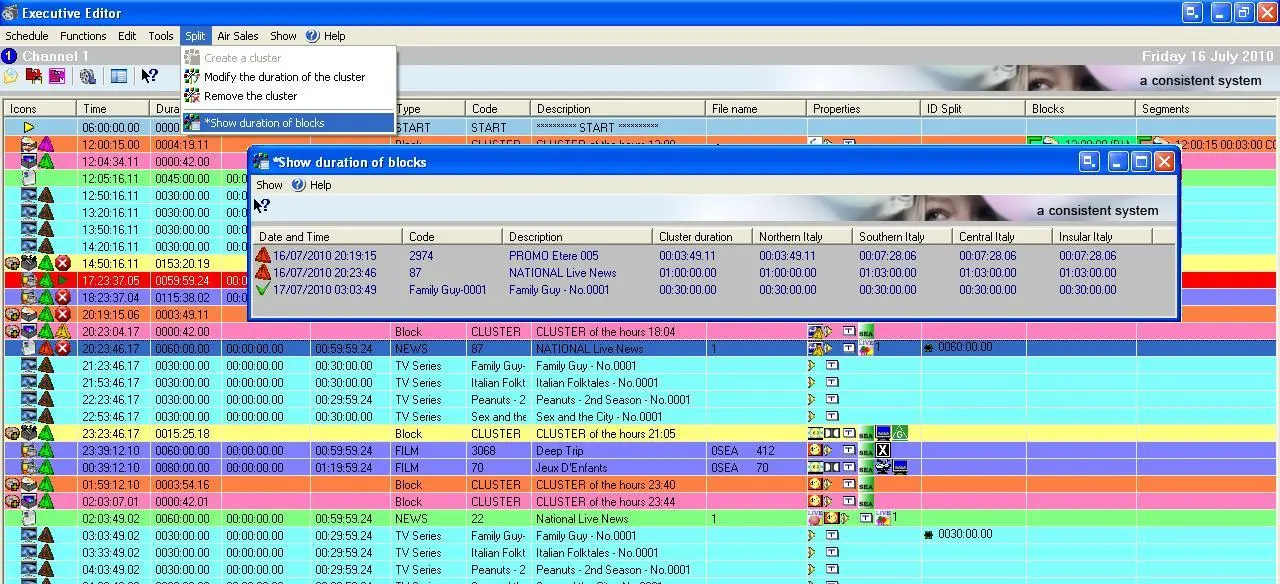
Different channels by network
■ Assign an independent playout channel to each split network ■ Add GPI Control to split networks ■ Configure a GPI input to trigger the split from an external device ■ Send also GPI output signals to external devices when a cluster is ready, when it goes on-air or when it finishes
■ Assign an independent playout channel to each split network ■ Add GPI Control to split networks ■ Configure a GPI input to trigger the split from an external device ■ Send also GPI output signals to external devices when a cluster is ready, when it goes on-air or when it finishes
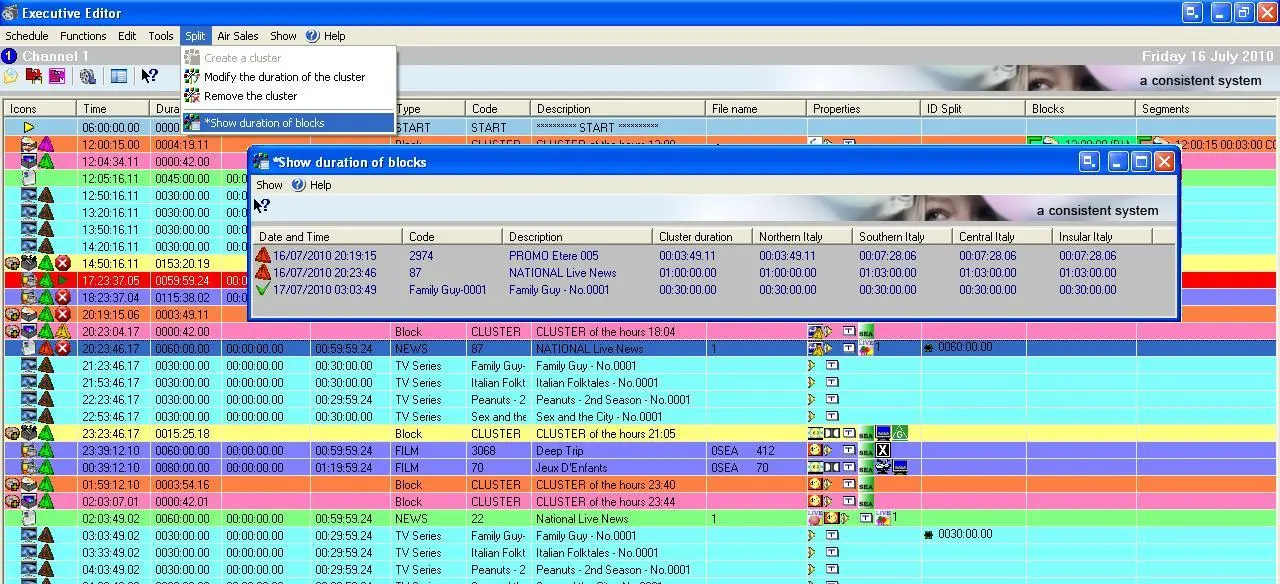
Split from the Schedule
Splitting Programs: ■ Create clusters for the programs to be split across different networks ■ The use of clusters allows inserting the programs that will be transmitted on the other split networks ■ The duration of the split is, of course, identical across all the stations Filling Split networks: ■ The “automatic filling” feature allows to take up all remaining space by automatically inserting predefined fillers ■ Split clusters view ■ All split clusters can be consulted from a single form that offers a simple view for split programs
Splitting Programs: ■ Create clusters for the programs to be split across different networks ■ The use of clusters allows inserting the programs that will be transmitted on the other split networks ■ The duration of the split is, of course, identical across all the stations Filling Split networks: ■ The “automatic filling” feature allows to take up all remaining space by automatically inserting predefined fillers ■ Split clusters view ■ All split clusters can be consulted from a single form that offers a simple view for split programs
 Back
Back