EA1224 ETERE USER RIGHTS
07 August 2024Etere Ecosystem defines user permissions in a secure, reliable and efficient way.
Etere User Rights manages your profile in Etere system and connects to active directory to retrieve user authorisations and its related properties. Etere Rights system includes more than 200 options; you can create a perfect profile of every user, decide who can use a specific Etere module or only some functions of it, or indicate which data the user is allowed to view or modify.
Using Etere User Rights, the system administrator can efficiently add or remove rights through a secure, centralized and user-friendly interface. Etere precise controls of user access rights reduces the risk of data breaches.
Download Pdf Doc.
Download
Etere User Rights gives the ability to assign rights regarding an Etere solution in a different way, through user identifications, using user roles, defining specific rights per TV channel (e.g. in a multichannel station) or workgroups.
■ A complete rights management system
■ Each user can be profiled, and can have different rights according to station and functions
■ User can be grouped for an easy management
■ If a user is member of multiple groups, the user can have more than one set of rights
■ Groups and users can be Active Directory integrated
■ Workgroup based: Etere User Rights manages a set of specific access and ability permissions assignable to customizable groups, in this way, users can then be either assigned to specific groups or removed from them
■ Preset workflows: Assign workflows to security groups to enhance the security on sensitive operations such as web content delivery, these workflows can be set for specific users to be performed for specific operations
■ A complete rights management system
■ Each user can be profiled, and can have different rights according to station and functions
■ User can be grouped for an easy management
■ If a user is member of multiple groups, the user can have more than one set of rights
■ Groups and users can be Active Directory integrated
■ Workgroup based: Etere User Rights manages a set of specific access and ability permissions assignable to customizable groups, in this way, users can then be either assigned to specific groups or removed from them
■ Preset workflows: Assign workflows to security groups to enhance the security on sensitive operations such as web content delivery, these workflows can be set for specific users to be performed for specific operations
Etere allows system administrators (i.e. users with supervisor capabilities) to view and modify the rights:
■ Allowed: Set the selected right(s) as allowed
■ Denied: Use it to disable the selected right(s), that is, set is as denied
■ Default: Set the selected right(s) to its default value
■ Change default rule: Specify if the right(s) in question should be either allowed or banned by default
Rights statuses:
■ The right in question is enabled for all selected groups
■ The right in question is disabled for all selected groups
■ The right in question is enabled only for some of the selected groups
■ The right in question is set to its default value for all selected groups
■ Allowed: Set the selected right(s) as allowed
■ Denied: Use it to disable the selected right(s), that is, set is as denied
■ Default: Set the selected right(s) to its default value
■ Change default rule: Specify if the right(s) in question should be either allowed or banned by default
Rights statuses:
■ The right in question is enabled for all selected groups
■ The right in question is disabled for all selected groups
■ The right in question is enabled only for some of the selected groups
■ The right in question is set to its default value for all selected groups
■ Modular assignment: Etere allows to enable either an entire module or a part of it (only some specific features) for specific user groups, thus allowing a custom assignment of rights that truly reflects the corporative organization
■ Stored objects: Etere control access to system-wide resources on a computer and can override the permissions that are set on particular objects
■ Stored objects: Etere control access to system-wide resources on a computer and can override the permissions that are set on particular objects
■ Corporate identities: Rights can be assigned to either group accounts or individual user accounts; to authorize users for specific actions
■ Information protection: Dictate who is authorized to log on to a TV station computer and what kind of operation the user can perform
■ Authentication requests: Unauthorized users can apply for a temporary permission (e.g. download a file, view an asset, etc.)
■ Etere does not store credentials; instead, Instead it use Active directory to authenticate each user
■ The user permissions are read from the Active directory groups and can be modified in the Active directory only
■ Information protection: Dictate who is authorized to log on to a TV station computer and what kind of operation the user can perform
■ Authentication requests: Unauthorized users can apply for a temporary permission (e.g. download a file, view an asset, etc.)
■ Etere does not store credentials; instead, Instead it use Active directory to authenticate each user
■ The user permissions are read from the Active directory groups and can be modified in the Active directory only


Key Features
Etere User Rights gives the ability to assign rights regarding an Etere solution in a different way, through user identifications, using user roles, defining specific rights per TV channel (e.g. in a multichannel station) or workgroups. ■ A complete rights management system ■ Each user can be profiled, and can have different rights according to station and functions ■ User can be grouped for an easy management ■ If a user is member of multiple groups, the user can have more than one set of rights ■ Groups and users can be Active Directory integrated ■ Workgroup based: Etere User Rights manages a set of specific access and ability permissions assignable to customizable groups, in this way, users can then be either assigned to specific groups or removed from them ■ Preset workflows: Assign workflows to security groups to enhance the security on sensitive operations such as web content delivery, these workflows can be set for specific users to be performed for specific operations
Etere User Rights gives the ability to assign rights regarding an Etere solution in a different way, through user identifications, using user roles, defining specific rights per TV channel (e.g. in a multichannel station) or workgroups. ■ A complete rights management system ■ Each user can be profiled, and can have different rights according to station and functions ■ User can be grouped for an easy management ■ If a user is member of multiple groups, the user can have more than one set of rights ■ Groups and users can be Active Directory integrated ■ Workgroup based: Etere User Rights manages a set of specific access and ability permissions assignable to customizable groups, in this way, users can then be either assigned to specific groups or removed from them ■ Preset workflows: Assign workflows to security groups to enhance the security on sensitive operations such as web content delivery, these workflows can be set for specific users to be performed for specific operations
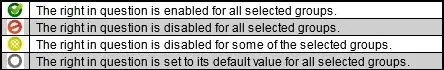
View and Modify Rights
Etere allows system administrators (i.e. users with supervisor capabilities) to view and modify the rights: ■ Allowed: Set the selected right(s) as allowed ■ Denied: Use it to disable the selected right(s), that is, set is as denied ■ Default: Set the selected right(s) to its default value ■ Change default rule: Specify if the right(s) in question should be either allowed or banned by default Rights statuses: ■ The right in question is enabled for all selected groups ■ The right in question is disabled for all selected groups ■ The right in question is enabled only for some of the selected groups ■ The right in question is set to its default value for all selected groups
Etere allows system administrators (i.e. users with supervisor capabilities) to view and modify the rights: ■ Allowed: Set the selected right(s) as allowed ■ Denied: Use it to disable the selected right(s), that is, set is as denied ■ Default: Set the selected right(s) to its default value ■ Change default rule: Specify if the right(s) in question should be either allowed or banned by default Rights statuses: ■ The right in question is enabled for all selected groups ■ The right in question is disabled for all selected groups ■ The right in question is enabled only for some of the selected groups ■ The right in question is set to its default value for all selected groups

Modular system
■ Modular assignment: Etere allows to enable either an entire module or a part of it (only some specific features) for specific user groups, thus allowing a custom assignment of rights that truly reflects the corporative organization ■ Stored objects: Etere control access to system-wide resources on a computer and can override the permissions that are set on particular objects
■ Modular assignment: Etere allows to enable either an entire module or a part of it (only some specific features) for specific user groups, thus allowing a custom assignment of rights that truly reflects the corporative organization ■ Stored objects: Etere control access to system-wide resources on a computer and can override the permissions that are set on particular objects

Enhanced Security
■ Corporate identities: Rights can be assigned to either group accounts or individual user accounts; to authorize users for specific actions ■ Information protection: Dictate who is authorized to log on to a TV station computer and what kind of operation the user can perform ■ Authentication requests: Unauthorized users can apply for a temporary permission (e.g. download a file, view an asset, etc.) ■ Etere does not store credentials; instead, Instead it use Active directory to authenticate each user ■ The user permissions are read from the Active directory groups and can be modified in the Active directory only
■ Corporate identities: Rights can be assigned to either group accounts or individual user accounts; to authorize users for specific actions ■ Information protection: Dictate who is authorized to log on to a TV station computer and what kind of operation the user can perform ■ Authentication requests: Unauthorized users can apply for a temporary permission (e.g. download a file, view an asset, etc.) ■ Etere does not store credentials; instead, Instead it use Active directory to authenticate each user ■ The user permissions are read from the Active directory groups and can be modified in the Active directory only
 Back
Back