EA1352 ETERE ACTIVESYNC
07 August 2024Etere ActiveSync is a robust software solution designed to empower broadcasters with seamless integration between video files and database assets. Through its automated synchronization process, ActiveSync ensures consistent data management across every stage of the workflow—eliminating human error and driving greater operational efficiency.
Etere ActiveSync delivers seamless manual and automated scanning for all video files within the database, offering maximum flexibility and user convenience. Designed to operate in both primary and backup modes, the software ensures uninterrupted service and robust redundancy. Its advanced synchronization capabilities support both high and low-resolution files across multiple devices, empowering users with exceptional adaptability and precision in media asset management.
Download Pdf Doc.
Download
■ Seamless Data Synchronization: Effortlessly synchronize data within the database to ensure smooth and accurate asset management
■ Automated Link Creation and Updates: Automatically create or update links between video files and corresponding assets in the database, ensuring efficient data tracking
■ Flexible Scanning Options: Scan all video files either manually or automatically, providing complete control over your asset management workflow
■ Customisable Synchronization: Tailor synchronization settings to match your specific needs, offering flexibility in how video files and asset forms are linked
■ Real-Time Monitoring: Monitor synchronization processes in real time, ensuring ongoing visibility and control over your operations
■ One-Click Verification: Quickly verify synchronization results with a simple, one-click process, saving time and reducing complexity
■ Consistent Data Integrity: Ensure data consistency across all workflows, eliminating errors and maintaining accuracy throughout the system
■ Complete File Integration: Automatically incorporate all video files present on the device into the system, even if they are currently not linked to any asset
■ Primary and Backup Mode: Operate in both primary and backup modes, ensuring redundancy and system reliability at all times
■ Real-Time Status Indicators: Stay informed with real-time status indicators that show the time remaining until the next synchronization check
■ Cloud Device Synchronization: Sync files stored in cloud devices, providing enhanced flexibility and scalability
■ Import File Sequence Assets: Easily import file sequence assets, streamlining the process of managing large numbers of media files
■ Automated Link Creation and Updates: Automatically create or update links between video files and corresponding assets in the database, ensuring efficient data tracking
■ Flexible Scanning Options: Scan all video files either manually or automatically, providing complete control over your asset management workflow
■ Customisable Synchronization: Tailor synchronization settings to match your specific needs, offering flexibility in how video files and asset forms are linked
■ Real-Time Monitoring: Monitor synchronization processes in real time, ensuring ongoing visibility and control over your operations
■ One-Click Verification: Quickly verify synchronization results with a simple, one-click process, saving time and reducing complexity
■ Consistent Data Integrity: Ensure data consistency across all workflows, eliminating errors and maintaining accuracy throughout the system
■ Complete File Integration: Automatically incorporate all video files present on the device into the system, even if they are currently not linked to any asset
■ Primary and Backup Mode: Operate in both primary and backup modes, ensuring redundancy and system reliability at all times
■ Real-Time Status Indicators: Stay informed with real-time status indicators that show the time remaining until the next synchronization check
■ Cloud Device Synchronization: Sync files stored in cloud devices, providing enhanced flexibility and scalability
■ Import File Sequence Assets: Easily import file sequence assets, streamlining the process of managing large numbers of media files
Etere ActiveSync delivers seamless system synchronization and ensures that your database remains consistently accurate and up to date. Designed with robust redundancy features, the software operates efficiently in both main and backup modes across various scenarios.
Redundancy configurations include:
■ Dual Instance Setup: Run two instances of Etere ActiveSync on separate machines. If the primary system fails, the backup automatically takes over to ensure uninterrupted performance.
■ Configurable Failover Settings: Activate main and backup modes via the intuitive ActiveSync configuration menu. Users can customize the tolerance threshold, determining how quickly the backup server engages in the event of a main server disruption.
Redundancy configurations include:
■ Dual Instance Setup: Run two instances of Etere ActiveSync on separate machines. If the primary system fails, the backup automatically takes over to ensure uninterrupted performance.
■ Configurable Failover Settings: Activate main and backup modes via the intuitive ActiveSync configuration menu. Users can customize the tolerance threshold, determining how quickly the backup server engages in the event of a main server disruption.
ActiveSync automatically verifies and synchronises files stored in the video server or cloud-device. With ActiveSync, users are able to configure the parameters to be used during the synchronisation of high resolution video files including those of MXF and DV file formats. Additionally, it is also able to synchronise low-resolution video file formats such as those in WMV and MPG formats as well as subtitle and caption files including those in STL and SCC formats. ActiveSync is able to automatically delete files that do not exist or if the asset form is associated to a non-existent video. With a few quick shortcuts, ActiveSync is able to check if the video file's stored data matches with the database files. Not only that, it is also possible to incorporate those video files present on the device but is not currently linked to any asset. It eliminates manual tasks and ensures the system is perfectly aligned for accuracy and consistency at every stage of the workflow.
When Discovery Mode is enabled, Etere ActiveSync automatically scans sub-folders for files and creates new assets based on the discovery XML detected. Once identified, the matching file is seamlessly linked to the asset as a metafile, streamlining the asset management process.
In Bundle Asset Mode, operators can efficiently ingest assets as a bundle through a designated watch folder. Each file undergoes a predefined sequence of processing events. Once processed, all files located in both the main path and sub-folders are linked to a newly created asset as a single metafile, ensuring consistent codec usage across all linked files. This mode simplifies and accelerates the management of bundled assets, maintaining organizational coherence and data consistency.
In Bundle Asset Mode, operators can efficiently ingest assets as a bundle through a designated watch folder. Each file undergoes a predefined sequence of processing events. Once processed, all files located in both the main path and sub-folders are linked to a newly created asset as a single metafile, ensuring consistent codec usage across all linked files. This mode simplifies and accelerates the management of bundled assets, maintaining organizational coherence and data consistency.

Key Features
■ Seamless Data Synchronization: Effortlessly synchronize data within the database to ensure smooth and accurate asset management ■ Automated Link Creation and Updates: Automatically create or update links between video files and corresponding assets in the database, ensuring efficient data tracking ■ Flexible Scanning Options: Scan all video files either manually or automatically, providing complete control over your asset management workflow ■ Customisable Synchronization: Tailor synchronization settings to match your specific needs, offering flexibility in how video files and asset forms are linked ■ Real-Time Monitoring: Monitor synchronization processes in real time, ensuring ongoing visibility and control over your operations ■ One-Click Verification: Quickly verify synchronization results with a simple, one-click process, saving time and reducing complexity ■ Consistent Data Integrity: Ensure data consistency across all workflows, eliminating errors and maintaining accuracy throughout the system ■ Complete File Integration: Automatically incorporate all video files present on the device into the system, even if they are currently not linked to any asset ■ Primary and Backup Mode: Operate in both primary and backup modes, ensuring redundancy and system reliability at all times ■ Real-Time Status Indicators: Stay informed with real-time status indicators that show the time remaining until the next synchronization check ■ Cloud Device Synchronization: Sync files stored in cloud devices, providing enhanced flexibility and scalability ■ Import File Sequence Assets: Easily import file sequence assets, streamlining the process of managing large numbers of media files
■ Seamless Data Synchronization: Effortlessly synchronize data within the database to ensure smooth and accurate asset management ■ Automated Link Creation and Updates: Automatically create or update links between video files and corresponding assets in the database, ensuring efficient data tracking ■ Flexible Scanning Options: Scan all video files either manually or automatically, providing complete control over your asset management workflow ■ Customisable Synchronization: Tailor synchronization settings to match your specific needs, offering flexibility in how video files and asset forms are linked ■ Real-Time Monitoring: Monitor synchronization processes in real time, ensuring ongoing visibility and control over your operations ■ One-Click Verification: Quickly verify synchronization results with a simple, one-click process, saving time and reducing complexity ■ Consistent Data Integrity: Ensure data consistency across all workflows, eliminating errors and maintaining accuracy throughout the system ■ Complete File Integration: Automatically incorporate all video files present on the device into the system, even if they are currently not linked to any asset ■ Primary and Backup Mode: Operate in both primary and backup modes, ensuring redundancy and system reliability at all times ■ Real-Time Status Indicators: Stay informed with real-time status indicators that show the time remaining until the next synchronization check ■ Cloud Device Synchronization: Sync files stored in cloud devices, providing enhanced flexibility and scalability ■ Import File Sequence Assets: Easily import file sequence assets, streamlining the process of managing large numbers of media files

Main and Backup Mode
Etere ActiveSync delivers seamless system synchronization and ensures that your database remains consistently accurate and up to date. Designed with robust redundancy features, the software operates efficiently in both main and backup modes across various scenarios. Redundancy configurations include: ■ Dual Instance Setup: Run two instances of Etere ActiveSync on separate machines. If the primary system fails, the backup automatically takes over to ensure uninterrupted performance. ■ Configurable Failover Settings: Activate main and backup modes via the intuitive ActiveSync configuration menu. Users can customize the tolerance threshold, determining how quickly the backup server engages in the event of a main server disruption.
Etere ActiveSync delivers seamless system synchronization and ensures that your database remains consistently accurate and up to date. Designed with robust redundancy features, the software operates efficiently in both main and backup modes across various scenarios. Redundancy configurations include: ■ Dual Instance Setup: Run two instances of Etere ActiveSync on separate machines. If the primary system fails, the backup automatically takes over to ensure uninterrupted performance. ■ Configurable Failover Settings: Activate main and backup modes via the intuitive ActiveSync configuration menu. Users can customize the tolerance threshold, determining how quickly the backup server engages in the event of a main server disruption.
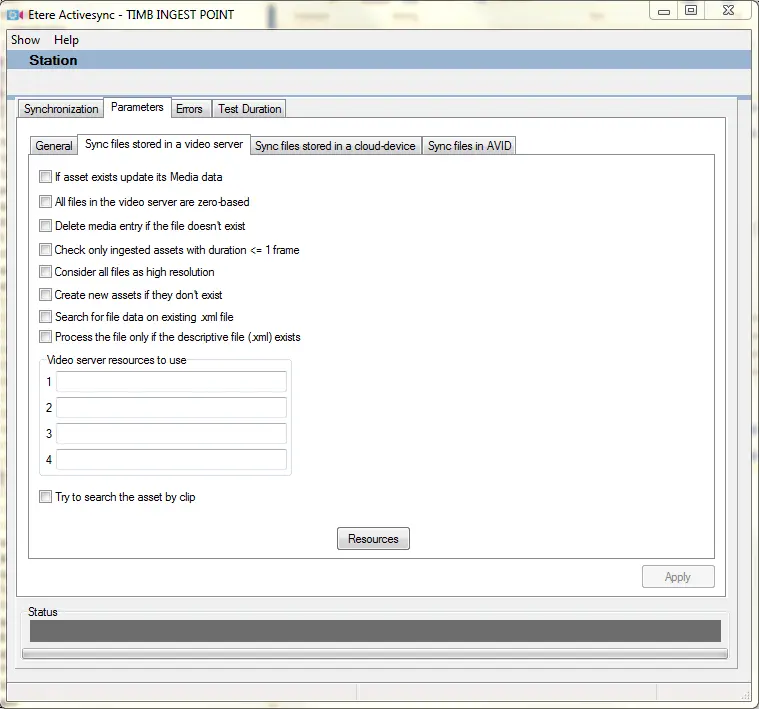
Synchronization of Files Stored in the Video Server/Cloud-Device
ActiveSync automatically verifies and synchronises files stored in the video server or cloud-device. With ActiveSync, users are able to configure the parameters to be used during the synchronisation of high resolution video files including those of MXF and DV file formats. Additionally, it is also able to synchronise low-resolution video file formats such as those in WMV and MPG formats as well as subtitle and caption files including those in STL and SCC formats. ActiveSync is able to automatically delete files that do not exist or if the asset form is associated to a non-existent video. With a few quick shortcuts, ActiveSync is able to check if the video file's stored data matches with the database files. Not only that, it is also possible to incorporate those video files present on the device but is not currently linked to any asset. It eliminates manual tasks and ensures the system is perfectly aligned for accuracy and consistency at every stage of the workflow.
ActiveSync automatically verifies and synchronises files stored in the video server or cloud-device. With ActiveSync, users are able to configure the parameters to be used during the synchronisation of high resolution video files including those of MXF and DV file formats. Additionally, it is also able to synchronise low-resolution video file formats such as those in WMV and MPG formats as well as subtitle and caption files including those in STL and SCC formats. ActiveSync is able to automatically delete files that do not exist or if the asset form is associated to a non-existent video. With a few quick shortcuts, ActiveSync is able to check if the video file's stored data matches with the database files. Not only that, it is also possible to incorporate those video files present on the device but is not currently linked to any asset. It eliminates manual tasks and ensures the system is perfectly aligned for accuracy and consistency at every stage of the workflow.
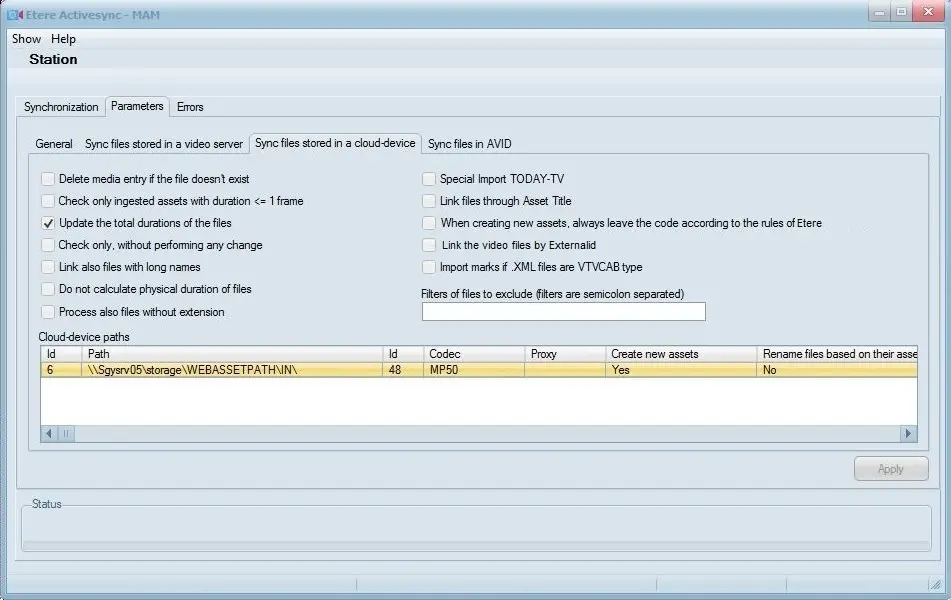
Discovery Mode and Bundle Asset Mode
When Discovery Mode is enabled, Etere ActiveSync automatically scans sub-folders for files and creates new assets based on the discovery XML detected. Once identified, the matching file is seamlessly linked to the asset as a metafile, streamlining the asset management process. In Bundle Asset Mode, operators can efficiently ingest assets as a bundle through a designated watch folder. Each file undergoes a predefined sequence of processing events. Once processed, all files located in both the main path and sub-folders are linked to a newly created asset as a single metafile, ensuring consistent codec usage across all linked files. This mode simplifies and accelerates the management of bundled assets, maintaining organizational coherence and data consistency.
When Discovery Mode is enabled, Etere ActiveSync automatically scans sub-folders for files and creates new assets based on the discovery XML detected. Once identified, the matching file is seamlessly linked to the asset as a metafile, streamlining the asset management process. In Bundle Asset Mode, operators can efficiently ingest assets as a bundle through a designated watch folder. Each file undergoes a predefined sequence of processing events. Once processed, all files located in both the main path and sub-folders are linked to a newly created asset as a single metafile, ensuring consistent codec usage across all linked files. This mode simplifies and accelerates the management of bundled assets, maintaining organizational coherence and data consistency.
 Back
Back
