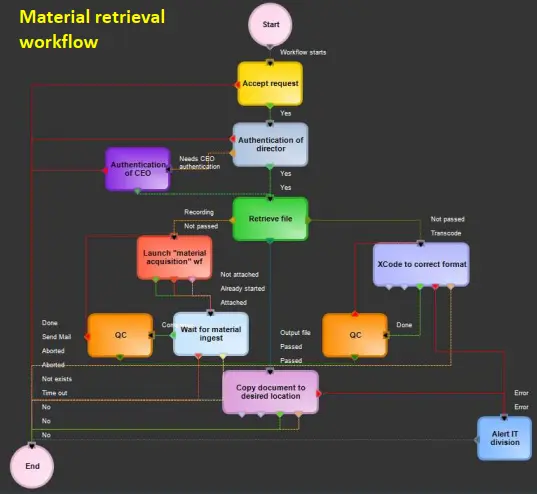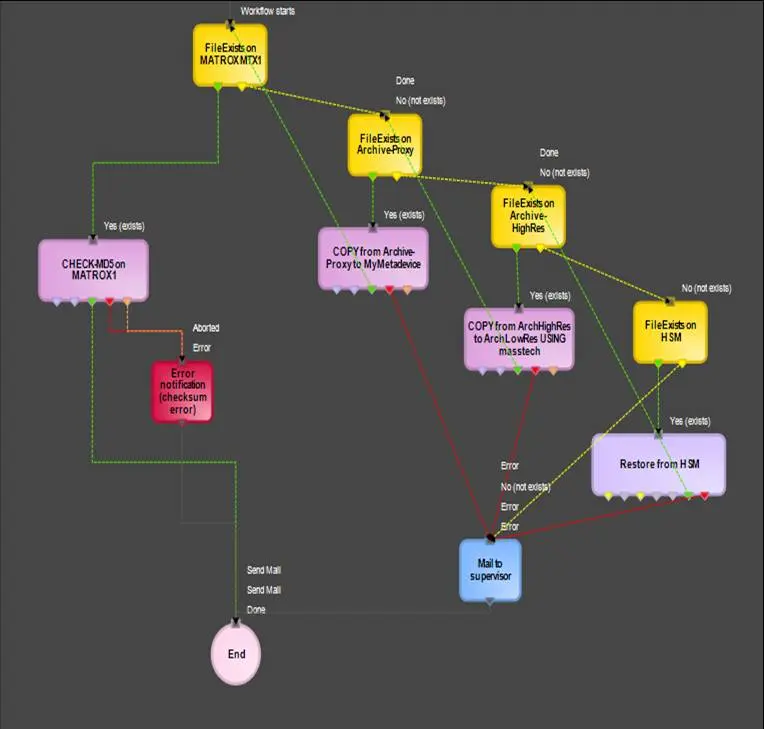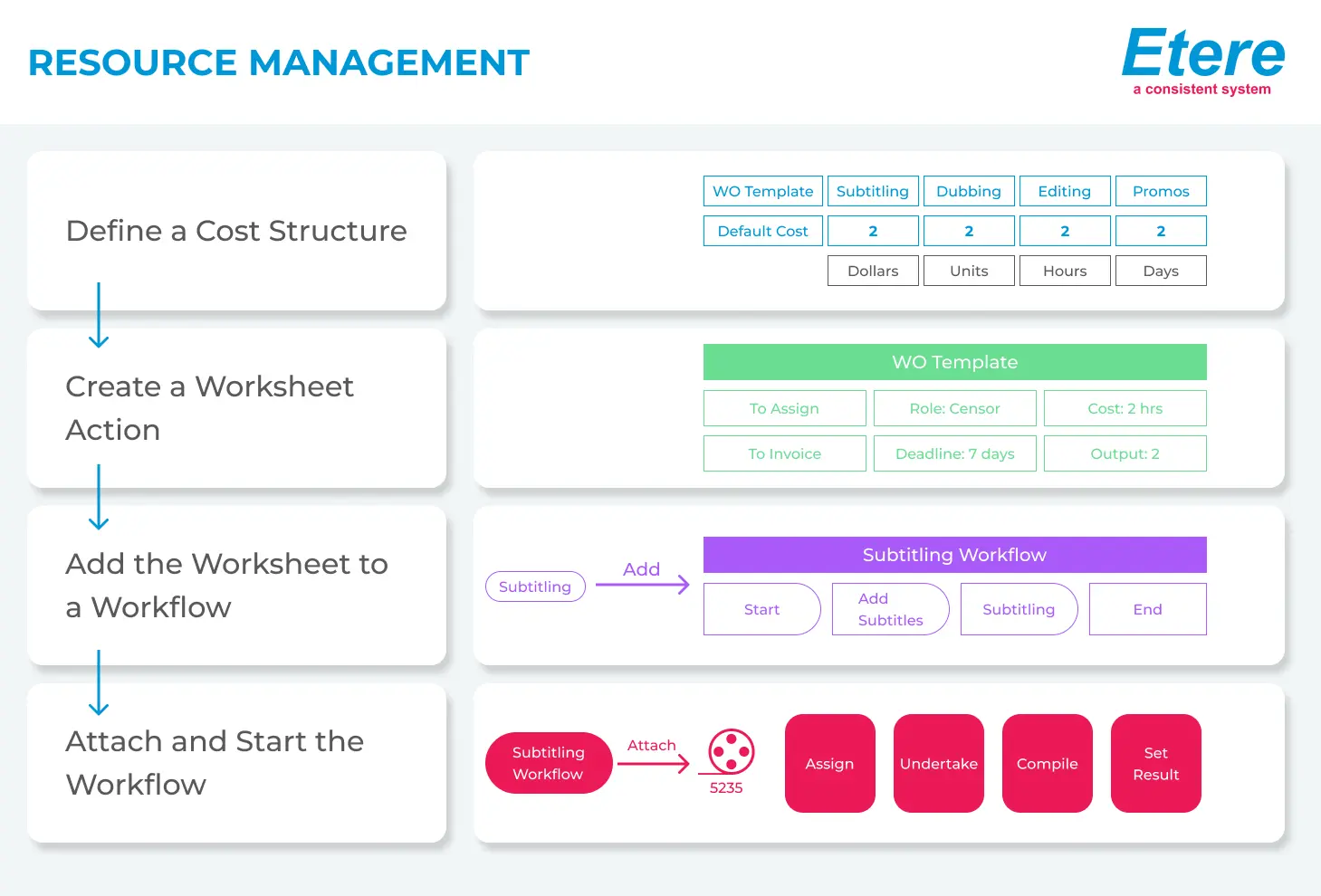VTV: An Enterprise Workflow-Based Archive Management System
06 August 2015This paper is aimed to describe the Etere-based solution that will enable VTV to render the interaction between the archive and its users more secure, highly efficient, extremely timely, consistently reliable and very easy to use.
INTRODUCTION
VTV, Vietnam Television, the national broadcaster of Vietnam is the only nation-wide TV in Vietnam. It was formed on September 7th, Vietnam Television became an official name on April 30th 1987 and since then it’s also become the national television.
In last years, ETERE has accompanied VTV across its various system expansions; supporting with an extreme modularity the integration of all the new modules and equipment into the global system workflow without interfering with the overall project. At present, Etere has a strong relationship with VTV, based on years of management of the VTV’s nine channels playout by using an Etere system, a choice that has permitted VTV to achieve an operative efficiency while meeting audience’s quality expectations.
The Etere MERP approach on which the proposed solution is based will provide VTV with a rock-solid archive system able to integrate all the enterprise features required for the management of assets and resources.
Etere’s file-based workflow technology will provide VTV with an efficient media management system able to allow the company to take a step forward towards a fully digital management of assets. VTV will be mainly provided with the following key features:
■ A distributed architecture managed via workflow to avoid any single point of failure
■ Seamless integration with existing and co-existing systems
■ High preservation and high availability of archived and catalogued media content
■ Safe and fully-tracked access to the content archive
■ Enterprise transport and transformation of media between storage devices
■ Quality control to ensure the reliability of archived assets over short and long terms
■ Editing interface with preview, slow-motion, timecode, bookmarking and metadata
■ Full integration support for NLE systems including content delivery
■ Fast and efficient transferring connection between internal –and external- systems
■ Real-time monitoring of the modules and equipment integrated within the global system
This paper is aimed to describe the Etere-based solution that will enable VTV to render the interaction between the archive and its users more secure, highly efficient, extremely timely, consistently reliable and very easy to use.
OVERVIEW
VTV has requested a file-based tapeless solution for the management of the media content used across all its regional stations. The proposed solution will be relied on a workflow-based framework able to cover the end-to-end archive management including the following operations:
The Etere-based system will comprise media ingest, archive, management and distribution solution combining powerful modules with an easy to use interfaces, this solution will permit to straightly connect content captured by Etere Ingest with Etere MAM to view and catalog video assets before archiving them. Etere MAM will be the core of the overall system, a streamlined tapeless environment able to provide all workflow features needed to capture, edit, catalog and retrieve content efficiently.
Features
ETERE offers a wide set of features integrated under an enterprise workflow-based framework able to optimize the entire life cycle of your assets, reduce operating costs and facilitate overall control.
Role-based Access Control
Etere provides a “Rights Management” interface to control access to its various modules and functions, with it, stations will be able to freely grant or deny access to specific user groups (i.e. roles), thus allowing to set different mixtures of access levels for each group
Permission Levels
Etere allows managing different access levels for users which form part of the system; specific access
rights not only for different users, but also for different stations. As shown below, groups can be split
into sub-groups to enable a more-specific assignment of permissions, for example, the “Web” group intended to control web users can be split as follows:
■ Web managers: Users enabled to change the web service settings (e.g. upload devices)
■ Web operators: Users enabled to view and modify data (e.g. fill asset metadata)
■ Web viewers: Users enabled to view but not to modify data (e.g. watch proxy videos)
All Etere features (e.g. functions, workflows, stations, etc.) falls under different categories, the availability of these functions is determined by the “Rights Management Tool”, where rights are set for specific groups of users:
3.1.2. Permission Requests
EtereWeb allow stations not only to share the right files to the right persons but it also allows sharing contents with the right permission levels; this capability is based on granting/denying function-specific permissions through Etere Resources Management, the module that allows web users to request temporary permission for specific functions (e.g. download a file linked to a certain asset):
Web requests are managed via workflow to allow a custom and automatic launch of worksheets:
Supervisors count with a dedicated interface for viewing pending requests and accept/deny them:
Once the requested is evaluated, web-users will automatically receive an email notification containing the information (e.g. ID, codec, fixed note and an evaluation note) about the asset for which the request has been performed. The email notification will be sent to the email specified in the personal data of the web-user who performed the request, this, depending on the entity type:
Finally, in case the request is accepted, the web-user will be now allowed to download the requested
file(s) through EtereWeb:
Metadata Cataloguing
SMPTE Metadata is a key part of the media management, that’s why Etere provides a dedicated module for defining eventually useful metadata (e.g. 'technical comments', 'descriptive names', 'intellectual rights') and store them into a robust SMPTE dictionary:
Custom definition
The metadata elements comprised in the media management can be freely configured, for example, adding
custom metadata:
As shown above, metadata fields are grouped by tabs which form part of a master layout, said layout can be
enabled only for a specific set of users.
Read-only and compulsory fields
Etere allows administrators configuring metadata fields as either
■ Read-only: Selected users will be enabled to read but not modify the metadata
■ Compulsory: Selected users will be forced to compile the metadata
Metadata insertion
Etere enables search, browse and cataloguing of rich media, a very intuitive interface establishes a bridge between the ingest department and the production department, allowing low-res proxy browsing over the network (contents to be browsed simultaneously from various workstations):
In Etere, all assets contain user-defined SMPTE metadata fields, these fields can be either manually compiled or automatically compiled (retrieved from specific asset properties):
3.3. Workflow management
Etere’s solution features an integrated and professional approach based on a workflow management to optimize the station’s entire broadcasting system, reduce operating costs and facilitate overall process control. Etere Workflow permits modules to for example, seek confirmation for sensitive process, follow specific rules, enhance the efficiency and reliability of process, and manage multiple workflows to perform different tasks simultaneously and independently.
A comprehensive and user-friendly workspace allows creating suitable workflows based on custom actions just by dragging and dropping the necessary elements into it. All workflows can be customized to fit the real needs of the station and thus give complete control over the overall system management which offers:
■ Clear definition of each complex step of the broadcasting process,
■ Visual representation of each step mapped out on a PC not in a paper document,
■ Set of instructions and authorizations that must be followed in order to move forward,
■ Complete log of all steps carried out, operations denied etc.
VTV material acquisition workflow
The proposed “material acquisition workflow” will automate the process of storing material thanks to the intelligent combination of automatic system operations with manual user tasks.
VTV material retrieval workflow
The proposed “material retrieval workflow” will automate the process of exploiting material thanks to the intelligent combination of automatic system operations with manual user tasks:
Common workflow actions
Etere provides a wide range of templates for creating workflow actions regarding the most common file-based media operations, allowing customizing them and also using completely user-defined actions:
Batch code updating
A workflow action allows to automatically change the code of assets based on a specific metadata and also a fixed leading string, for instance:
For instance, executing the above action for all “movies” assets will change their codes into: MOV145246 , MOV267634, MOV49527 , MOV53495 , etc
Content Check
Etere CMS, which stands for Content Management Server, an integrated file-based module for performing Quality Controls (QC) via workflow. Etere CMS is the best solution for checking audio/video either prior (e.g. playout, repurpose, archiving) or after (e.g. encoding, ingest, editing, transcoding, archiving) a media operation.
CMS will speed up, automate and streamline the operational efficiency of file-based quality controls performed via workflow across the entire content life cycle.
CMS is based on a workflow action which, once included into a workflow that will automatically analyze the asset’s proxy video to detect and log (into its EDL) the following audio/video issues:
KEY QC FEATURES
Scene changes: Video stream segment containing brightness differences between consecutive frames
■ Black frames: Video stream segment containing black frames and an audio volume lower than a reference
level
■ Freeze frames: Video stream segment containing a single frame image repeated -as a frozen like a
snapshot- for a period of time
■ Audio silence: Video stream segment containing silent frames (i.e. frames matching a certain silent audio level and a black video level)
■ Audio level: Video stream segment presenting "noisy audio signals" which are greater than a given
maximum threshold
■ Anti-phase audio: Video stream segment containing audio waves with "anti-phase signals", that is, opposite channels which mutually cancel each other out
■ Audio loudness: Measurement performed based on the ITU-R BS.1770-2 loudness metering algorithm
widely used as loudness-compliant standard
Quality Check
An Etere quality check workflow is able to automatically ask operators to assign a quality value to a certain asset(s) after browsing its video content:
Archiving
Etere allows you to design a workflow for archiving your assets on LTO tapes, including a quality and content check, a proxy copy generation and a final email indicating the result of the process:
Restore
Create a workflow to automatically restore any scheduled asset for its delivery by searching for them amongst a group of devices arranged on basis of their priority.
Transcoding
Etere’s integration with Rhozet's Carbon Coder software handles a wide array of critical operations including format conversions, workflow operations that can be launched for example, immediately after a content capture
Checksum MD5 verification
Etere offers an enterprise control of video files integrity; it keeps a log of the hash md5 of video files such in a way that it is possible to verify at any time if they have been modified after their approval. All video files registered on the Etere’s database can be verified through an md5 checksum, this control is performed via workflow, each time that a video file is moved from one device to another, its initial hash md5 is calculated to allow a future checking:
The workflow editor allows creating custom Checksum workflows to either generate or check the MD5 hash of a video file.
Audio normalization
Etere provides a file-based loudness control, allowing stations not only to check the loudness level of media contents but also to normalize them to meet specific limitations.
As shown in the sample above, “loudness normalization” workflows can be launched automatically for specific assets, for example, after their ingestion or tapeless reception (i.e. web upload)
Antivirus Scan
Etere includes, as a part of its enterprise media management, the capability of integrating antivirus protection within workflows, allowing stations to improve their media workflows (e.g.: post-upload workflows) by giving them the capability of automatically scanning transferred files for virus and thus
end their work with a flourish.
As shown in the figure above, the automatic virus scan capability can be easily integrated within any workflow at any stage just by inserting an action block configured to perform the virus checking; stations can insert them, for example, within the default workflow to be launched after an EtereWeb upload.
Operations history
All operations performed in Etere against assets are recorded and available for consulting from:
Asset Operation Logs
Asset operations (e.g. copy, transcode, edit, etc.) are logged under the “Operations” tab of the Media Library. For instance, if a user modifies an asset EDL, said operations will be recorded and made available:
■ The user modifies an EDL
■ The operation is automatically logged in the system
Workflow logs
In the same way as for asset operations, all workflow operations are logged, they can be consulted under the “Workflow” tab of the Media Library.
SMPTE stored values
Metadata automatically/manually compiled during the management of an asset can be consulted from the “SMPTE metadata” tab:
Statistics
View statistics on a certain function (e.g. DataMover copies), detailed by period, events, type, computers, operators, media and genres.
Reports
Etere Reporting Services provides an intuitive report environment to enable users to have an enterprise reporting environment enhanced with an unlimited number of custom reports; it enables reports to be easily designed and accurately managed though a reporting engine that allows to preview, print and export any report under a user-friendly user interface.
Etere Reporting Services integrates a dedicated reports database with the main system database, thus improving the reliability and performance of the system since all reports (and their settings and snapshots) are stored in a dedicated server.
Search Engine
Etere comes with a complete, versatile and powerful search engine which allows users to search for assets
and interact with them. The user is able to search assets based on their information stored in the database.
Among the several searching features which are available in this section, we can mention the following ones:
■ Search for assets based on database fields
■ A Full-text search across various fields of assets
■ Full-text results are sorted on degree of relevance
■ Search for synonyms to extend the range of results
■ Searches can be saved as profiles
■ Batch management of several assets at once
■ Customizable tabs and fields, drag & drop enabled
■ Results can be grouped by types, genres or artists
■ Add, launch and view workflows on-the-fly
■ Filter results by SMPTE metadata or Metadevice
Restricted search
Depending on whether user’s groups are allowed or not to manage a certain type of asset (e.g. movies), search capabilities will be restricted to granted types only:
Search filters
Some of the most common filters used for searching assets are:
■ Unique identification in local system
■ Asset identification code
■ Brief asset description
■ Asset expected length
■ Asset type (e.g. spot, promo, etc.)
■ Unique identification in federate system
■ Asset source site (local/federate)
■ Subtitles of any or a specific language
■ Information on asset workflows
Assets matching the filters criteria are retrieved in the bottom part of the window, there, they can be selected (or multi-selected) in order to open or directly manage them (launch workflow, add to series, change type, etc.):
Filters can be classified according to their nature into the following categories:
■ Base: Base descriptions about the asset: ID, code, title, type, stations, sites, genre, artist, etc
■ Media: Media information regarding devices, files and processes: Duration, metadevice, codec, video file, workflows, worksheets, etc
■ Dates: Dates on which specific asset operations have been performed: Production, ingest, creation, arrival, scheduling, validity start, expiry, etc
■ Flags: Flags detailing specific asset properties: Ok to broadcast, live, expired, ingested, archived, inactive, not tapeless, etc
■ With: Properties that indicates the existence of a certain object associated to the asset: Edl, video tape, data tape, subtitles, cad approval, detected blacks, etc
■ Full-text: Special search performed simultaneously performed across multiple tables:
Title, segments, artists, genres, roles, metadata, subtitles, documents, etc
Multi-value filters
■ Filters can be used to search for multiple values, for instance, you can search for all assets which “person in charge” is one (or both) of the given users:
Light box area
EtereWeb is a web-based solution for integrating a station with external users (e.g. NLE systems), it provides an authentication web portal for managing media contents through a user-friendly interface. EtereWeb web service supports all major browsers including Microsoft Internet Explorer, Mozilla Firefox and Apple Safari; thus ensuring the reliability and quality of the service EtereWeb provides a Lightbox area where authenticated users can store a list of assets they want to download until said assets are ready for download.
Authenticated access
In order to ensure that only authorized persons access the web service, EtereWeb counts with an encrypted authentication method on which users must count with a username and password in order to enter the web portal:
My Lightbox
Once authenticated users can access their Lightbox area by clicking on the “Media Library > Segments search” menu option and then on the “Lightbox” button:
As shown above, the user’s Lightbox will be displayed included all its contained items. Items are displayed along with media information (description, ID, type, timecode, etc.) and key functions:
■ Open asset: Load the asset to which the segment is related. ■ Load in Workspace: Makes the segment available into the workspace area
■ Delete: Remove the item from the light box.
Moreover, a key function allows selecting a workflow (e.g. download permission request) and launching it for all your Lightbox selected segments:
Adding segments
■ To add items to the Lightbox go to the “Search” area and use the quick and robust search engine:
■ Set the filters according to your search criteria and press the [Search] button:
■ Retrieved segments will be displayed including a thumbnail and a set of quick functions including the
[Save in Lightbox] button:
Workspace
The Workspace area allows user to view and modify segments taken from their Lightbox:
In the bottom part, a set of buttons allows to quickly select and launch (for all segments) the workflow
to be used for restoring needed files (from the archive) and conform a new file:
Segment Assets
When a user press the [ Open asset] button from the Lightbox, the assets to which the selected segment is related is immediately loaded in the Media Library to allow its direct management:
The web interface of the Media Library is able to bring all the major functions available in the Etere’s
desktop version, including:
Media preview
■ Metadata insertion
■ Workflow execution
■ Logs consultation
■ Properties configuration
Documents Management
The Document Management (Do.Ma.) feature is a big deal for many enterprises especially when the amount of documents raises the cost of ownership to high levels. Reducing paper documents and cataloguing by digitizing and saving in a SQL database, allows an integrated enterprise information system. Information is easily available to the several production sectors, and they may be found in a very simple and efficient way by anyone looking for them.
Etere Document Management allows you to associate many files to one "virtual document", in this way you can refer a group of documents to a user. A "virtual document" is a container that collects several documents, so you can associate a group of physical documents to a unique container, moreover the same document may be associated to several containers. Containers are connected to digital objects (e.g. contract scheduling details, scheduled events, personal data, account invoices, existing assets, receipt faxes, etc.), either acquired by a scanner or directly inserted, which will be stored into in the Etere's SQL database.
Multi-level storage hierarchy
Etere systems improves the media management by introducing a multi-level storage management consisting in the use of different storage levels based on the frequency of use of the files stored on them. For example, data files which are frequently used will be stored on video servers (i.e. online servers) whereas those which are not used for a certain period of time (e.g. typically a few months) will be eventually archived in tapes (or any other long-term storage mean) and then automatically restored -to video servers- every time they are required by the broadcast playlist.
Etere offers a hierarchical storage management of media content, it allows organizing in user-specific levels an unlimited number of content versions with different access times (e.g. video servers, nearline servers, archive servers); all levels are available to operators under a user-friendly interface:
Multi-version Management
Assets (i.e. media holders) can be organized –along with their related information-under a hierarchical
structure based on Parent-Children relationships, thus allowing, for example, handling different versions of a same asset and all the assets derived from them:
Multi-Storage Management
Etere reduce the complexity of managing storage devices by arranging physical storage devices present across the system into metadevices (logical devices), the use of metadevices improve the overall media management by offering the following features:
■ Automated management via workflow of logical devices including arching, restoring, transcoding, etc.,
■ Monitored storage space owing to the set of restrictions
■ Increased storage and better performance since metadevices acts as a virtual device representing
several logical disks or disk systems
Distributed architecture
ETERE is an integrated broadcasting solution that implements a modular system formed by a set of modules specifically oriented to cover each complex phase of a broadcasting system, focusing to efficiently carry out specific operations such as ingest, archiving, transferring, browsing, etc.
All operations are synchronously performed within the same database environment and managed by suitable user-defined workflows. Etere modules comprised in the proposed solution will be treated throughout this chapter, explaining their roles in the global distributed and integrated system:
Here below are listed the modules provided by Etere to fulfill the requirements of VTV:
Etere Workflow, automated management of assets and resources
■ Etere Ingest, the flexible solution for capturing contents from a wide range of sources
■ Etere MAM, provides the Resource Management capabilities for a workflow-based management of media tasks (e.g. manual QC) enhanced with preview and EDL features
■ Etere HSM, an automatic tape-based storage system for long-term management archive
■ EtereWeb, a secure and robust threshold to the station’s outside world, a web-based interface that will permit a tight integration with NLE systems and remote facilities (e.g. post-production)
■ Etere DataMover, the enterprise workflow-based media manager that guarantees timing and effectiveness
KEY BENEFITS
With ETERE, VTV will benefit from all the advantages derived from an enterprise workflow-based archive system, including following present and future operational benefits:
■ Flexibility, on meeting all requirements by proving a versatile media management system tightly integrated with all the metadata and equipment
■ Scalability, to increase the capturing/playing channels without altering the workflow complexity,
minimizing operational overheads overall costs
■ Efficiency, achieved by reducing repetitive manual operations, allowing to define and include in advance in automatic preset workflows
■ Reliability, derived from the use of streamlined workflows provided with detailed logs for tracking the overall and individual functioning of the system
■ Accuracy, on all phases, reducing the risk of mistakes when archiving data since all archived contents are continuously checked and monitored
■ Integration, of non-linear editing systems to allow direct access to archive through a web interface
empowered with the highest security standards
■ Security, across all operations based on specific user permissions depending on the structure of the customer’s Active Directory domain
■ Usability, a sophisticated interface guarantees a smooth use and intuitive management of media content, from ingest to delivery
 Back
Back