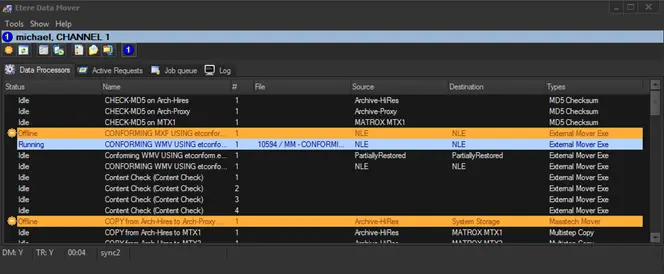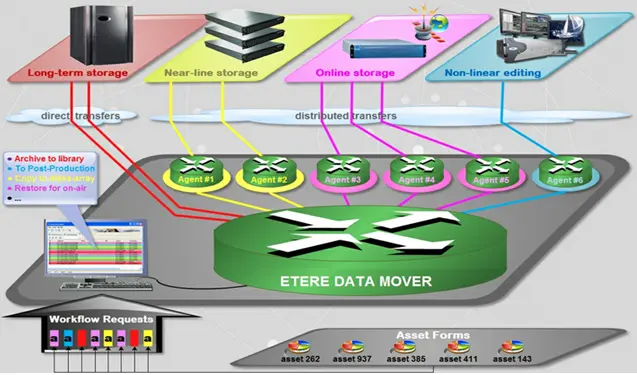RRSAT: A Cloud-based and Workflow-driven solution for a smooth management of shared media
06 August 2015This paper is aimed to provide a detailed specification on the key Etere features that will enable RRSAT to smoothly manage its internal shared content from end-to-end, from the initial creation of placeholders to final delivery of content. The use of workflow-based technology will permit RRSAT to significantly improve its international content supply chain.
RRSat Global Communications Network Ltd is an Israeli based provider of content management and distribution services to the television and radio broadcasting industries. Their services include Uplink, Downlink, Playout and Turnaround, given to over more than 630 television channels and radio channels in more than 150 countries.
RRsat was founded in 1981 and operates in Israel under license from the Israeli Ministry of Communications, in the USA under various licenses from the Federal Communications Commission and in the UK under a license for Transportable Earth Stations.
RRsat has advanced media asset solutions result in efficient, robust, high quality performance, their attention to our needs, in both playout and uplink services, combined with a high level of technological know-how, is why we chose RRsat to playout and deliver our channel.
ETERE is able to provide RRSAT with a cloud-based and workflow-driven solution able to improve the international media activity of the company thanks to a centralized and integrated cloud approach that perfectly fits the “hub and spoke” distribution model used by RRSAT. A set of tailored workflows will permit planning and tracking every single step of the MAM process in a 100% versatile and flexible manner, enabling a high level of scalability to encompass future changes in the global chain.
This paper is aimed to provide a detailed specification on the key Etere features that will enable RRSAT to smoothly manage its internal shared content from end-to-end, from the initial creation of placeholders to final delivery of content. The use of workflow-based technology will permit RRSAT to significantly improve its international content supply chain by introducing the following enterprise capabilities:
Key capabilities
■ Intelligent and tailored workflows which faithfully reflects company activities
■ Clear abstraction of tasks with custom actions, results, roles and rights
■ Detailed logging and monitoring of all manual and automatic tasks
■ Scalability for including/modifying custom workflows and tasks at any time
■ Highly automated management of media mastering and localization operations
REQUIREMENTS AND WORKFLOWS
The international content supply chain will be improved through the use of file-based workflows accurately designed to abstract the single operations involved in the main process, including both automatic actions performed by Etere (or integrated third-parties) and manual actions requiring operators interventions through the completion of tasks.
In this chapter will be provided a point-by-point explanation on how Etere will fulfill the specific requirements requested by RRSat. The following diagram illustrates the organization of topics covered in this chapter:
1. FILE MANAGER
(Links to a multitude of different file stores both centralized (WARP, SAN, etc.) and distributed (PCs, Macs, etc.) for the storage and management of media assets)
Etere systems improves the media management by introducing a hierarchical storage management consisting in the use of different storage levels based on the frequency of use of the files stored on them.
A hierarchical storage allows files which are frequently used to be stored on video servers (i.e. online servers) whereas those which are not used for a certain period of time (e.g. typically a few months) will be eventually archived in tapes (or any other long-term storage mean) and then automatically restored -to video servers- every time they are required by the broadcast playlist.
Metadevice management
■ Automated management via workflow of logical devices including arching, restoring, transcoding, etc.,
■ Monitored storage space owing to the set of restrictions,
■ Increased storage and better performance since metadevices acts as a virtual device representing several logical disks or disk systems
■ Distributed storage according to specific requirements without the need of creating partitions, just associate individual disk volumes to different metadevices
1.2. Data Mover
(Ability to move files around, rename files and use watch folders to introduce new files into the system) The Media Management solution proposed to encompass station’s content transfer and archiving goes beyond of a simple copy concept by moving video files based on custom policies, transcoding video files when required and offering a full track of all operations.
Data Mover is the application used to perform the physical storage and retrieval of video files, a typical Data Mover operation would be to move a video clip from a video server to an archive based on custom actions which are defined and executed via workflow.
Video contents will be transferred between the various departments (e.g.: near-line storage, archive, post-production, playout, browsing, and even non-Etere systems) by Etere DataMover; this migration process also includes rewrapping and transcoding capabilities.
Etere’s approach is oriented to “virtualize” the entire media management process, improving it with flexibility, customization and most important cost-effectiveness. Etere manages (logical) metadevices instead of (physical) devices, this approach results in a wide range of possibilities for the media management, for example, it is possible to control with one click the available space of all metadevices:
Data Mover is capable to provide both, distributed processing for using an independent agent per data transfer and parallel processing for simultaneously performing different instances of one data transfer; these features will allow stations to exploit high computing resources to use a single workstation to perform multiple transfers, thus enhancing the flexibility, scalability and fault-tolerance of the entire Etere system.
1.3. DIVA Archive integration
With integration to Diva archive system for archive and restore. Etere fully supports integrating DIVArchive systems, allowing archiving and restoring media files via workflow as explained in chapter 2.2 Common workflows.
1.4. FTP support
Etere FTP Server is a special product mainly designed for sharing large video files, so most of its efforts are directed toward optimizing the file exchange process. Its unique architecture allows you to share large files minimizing fragmentation, improving in this way its overall performance by almost 20% more than any other currently available FTP software.
Etere FTP Server is a really useful tool, with a great performance and scalability as usual in Etere applications, it provides an advanced feature set, giving you total control through a simple and intuitive interface which makes of Etere FTP Server easy to configure and use. Its advantages are described in brief in the following key points:
■ Allows external entities to exchange (either upload or download) files with your organization.
■ Avoids excessive disk fragmentation,
■ Easy, reliable and efficient transfer of High volumes of data,
■ Capable to share an unlimited number of directories to specific users.
■ EDT technology to increase the transfer rate efficiency in up to seven times on high-latency WAN networks. Etere FTP Server provides a wide set of parameters (e.g. enabled users, EDT ports, etc.) and a detailed log of operations and connected users:
Moreover, EDT (Etere Data Transfer) is a technology developed by Etere based on the high-performance data transfer protocol UDT (UDP-based Data Transfer), it uses a streamlined algorithm capable to utilize all the available WAN bandwidth, making of it the ideal solution for data intensive transfers over high speed wide area networks (it’s 7 times faster than FTP):
Etere EDT is included in the Etere FTP server for custom and faster FTP transfers.
1.5. Media Location
See where all media is located. Etere offers a multi-file storage of media content, it allows organizing in devices and codecs an unlimited number of files.
A more detailed view is provided through a “Technical Data” section, which provides all technical information on media files associated to assets:
1.6. Importing files
The Media Library provides a wide set of function to quickly import files into assets from local/network directories, using unique filenames and conserving their original information (path, sub-path and filename):
2.1. Creation of workflows
(Create new workflow simply and easily, without the need for a highly skilled technical specialist) Etere provides a highly intuitive and user-friendly interface for the design and implementation of workflows, creating your own workflow is easy as dragging and dropping action blocks:
A wide number of action types are available to automate the “intelligent decision taking” of workflows, it’s possible to use, for instance:
■ Take an action based on metadata
■ Take an action based on asset type
■ Take an action based on enabled station
■ Take an action based on storage metadevice
Besides to the several actions provided by default, users can create a wide number of custom actions to meet their actual needs; new actions can be created as:
■ DataMover: Actions created for copying, transcoding, Baton integration, Signiant integration and MTX.
■ Content management: Actions created for media check, retrieve and regeneration purposes.
■ Template-based: Actions created based on of the 60 different templates available in the system:
2.2. Common workflows
i. Transcoding
Etere’s integration with Rhozet's Carbon Coder software handles a wide array of critical operations including format conversions, workflow operations that can be launched for example, immediately after a content capture:
ii. File move
Etere provides a wide set of actions and functions to transfer media between devices.
iii. File rename
A File Renaming action allows renaming a video file associated to a certain asset and updating its data into the Etere's database, thus keeping all data associations coherent. New names can be set either manually or automatically based on metadata (e.g. code, type, title, etc.) stored in the database.
iv. Drop folder monitor
Workflow copies can be defined to put files on “watch folders” so automatic actions (e.g. HiRes transcoding) will be automatically executed:
v. Archive file to Diva
Front Porch DIVArchive can be interfaced to archive and restore files via workflow through the use of “PowerTools” actions based on PowerShell scripts:
vi. QC file with Baton
Once a file is ingested, an integrity check and validation can be automatically performed against RRSat’s specifications using an automated Baton QC managed via workflow:
The Baton QC can be automatically performed for master files or derivatives (i.e. subtitle file, dubbed file, etc.) received into the system. When the auto QC is completed, Baton’s technical information is saved into Etere as:
■ PDF document in the asset’s virtual documents
■ An asset EDL containing timecode marks to, for instance, transcoding media
If the Baton QC fails, a task will be assigned to a “Supervisor QC” (who will be notified) to investigate the issue using HiRes QC and engage with the partner who submitted the content (a new version will be created for the content):
Once the QC process is completed, MAM users specified in the workflow are automatically alerted about the availability of the component part (based on a flexi-metadata). Baton QC operations can be tracked from the Workflow Monitor, displaying relevant information:
vii. Auto-edit
Technical parts (e.g. black cuts) or editorial content related parts (e.g. bumper, intro, outro, etc.) can be conformed according to custom conforming profiles including head and tail segments as well as dedicated transcoding presets:
Custom conforming actions can created to conform a specific EDL schema using a given conforming profile on either a new asset child, asset version or standalone asset:
Once created, conforming actions can be included within workflows to execute the required tasks for which they have been configured:
viii. Check database status of file
Etere provides a wide set of actions to check the status of any metadata related to assets and files; for instance:
ix. File delivery (e.g. Signiant)
Etere provides tight integration with major transfer solutions such as Signiant and Aspera, supporting transfers based on standard protocols including FTP, SFTP, SMB and CIFS.
In this chapter is illustrated the tight integration of Etere with Signiant, allowing to trigger jobs and get updates of progress and status information. Custom "Signiant integration" workflow actions allows requesting -via workflow- the execution of file transfers based on Signiant jobs for files stored in Etere:
As shown above, the workflow action that enables the integration allows configuring all the parameters required for a tight integration including:
■ Web service URL: URL on which the Signiant web services is available (i.e. where jobs are managed)
■ User: Username for accessing the web service
■ Password: Password for authenticating the username in the web service
■ Job group: The organization group under which the job falls
■ Job: ID of the job the in Signiant system
■ Job template: Signiant job template. If this parameter is blank, the existing job will run.
■ Job template library: Signiant job template library
■ Job variables: Set of custom variables to pass to Signiant web service for carrying out the job
■ Output filename: The custom name with which files will be named on the target location
Both job variables and output filename parameters are set using the Rules Editor tool, which enables users to freely build custom names (e.g. to name files on their target destinations) combining database references (e.g. Table Fields, Flexi-Metadata) and free text:
Delivery workflows can be easily and quickly triggered by enabled users from the Media Library, just by launching the pertinent workflow:
The status and progress of requested transfers will be traceable -from the Workflow Monitor- that will display all information regarding the delivery action including a progress bar:
Besides from the Workflow Monitor, a detailed report on the delivery workflow can be consulted from the Media Library:
Once the transfer is complete, the new media will appear in the asset’s Media tab:
x. File delivery (Etere EDT)
It’s worth mentioning that EDT transfers can be also used, workflows are designed to allow an easy switch between both methods:
EDT (Etere Data Transfer) is a technology developed by Etere based on the high-performance data transfer protocol UDT (UDP-based Data Transfer), it uses a streamlined algorithm capable to utilize all the available WAN bandwidth, making of it the ideal solution for data intensive transfers over high speed wide area networks (it’s 7 times faster than FTP).
Etere EDT is included in the Etere FTP server for custom and faster FTP transfers, providing a wide set of parameters (e.g. enabled users, EDT range, etc.) and a detailed log of operations and connected users:
xi. Checksum creation and verification
Etere offers an enterprise control of video files integrity; it keeps a log of the hash MD5 of video files such in a way that it is possible to verify at any time if they have been modified after their approval. All video files registered on the Etere’s database can be verified through an md5 checksum, this control is performed via workflow, each time that a video file is moved from one device to another, its initial hash MD5 is calculated to allow a future checking:
The workflow editor allows creating custom checksum workflows to either generate or check the MD5 hash of a video file:
2.3. Reporting services
Etere Reporting Services provides an intuitive report environment to enable users to have an enterprise reporting environment enhanced with an unlimited number of custom reports; it permits reports to be easily designed and accurately managed though a reporting engine that allows to preview, print and export any report under a user-friendly user interface. Etere Reporting Services integrates a dedicated reports database with the main system database, thus improving the reliability and performance of the system:
Available reports cover all the spectrum of the broadcasting process (assets, orders, events, schedules, etc.) providing, for instance, the following asset-related reports:
■ Media library operations (resource manager)
■ Devices used space
■ Media data logs
■ Loudness
Reports can be exported in the most common formats including PDF, CSV, Excel, MHTML, TIFF, Word, etc.
2.4. Batch workflow execution
The ability of Etere Media Library to launch workflows for multiple assets allows performing a soft-marking for several assets with just one click, this, by selecting them from the search results and choosing the pertinent conforming workflow:
The selected conforming workflow will be started for all selected assets:
A new version will be created for each requested asset; versions will contain the conformed file (useful information will be indicated):
The capability to create on-the-fly derivatives (by transcoding the master asset will be possible through the use of specific workflows) will eliminate the need to keep all derivatives generated along the management process (they can be automatically deleted based on their oldness).
3. LOW-RESOLUTION BROWSE VIEWING
Etere’s preview capabilities are fully compliant and based on the low-res file format. Etere provides different low-res player fully configurable. The low-res preview also supports different frame-rates (e.g. PAL, NTSC, NTSC drop, etc.).
3.1. Preview Browser
Low-res browsing of content with the ability to add metadata in keyframe location with frame acquire. The friendly interface of the preview browser allows operators to view proxy media linked to assets and check the video stream (after an ingest operation or just before an on-air transmission). Key features include:
■ On-screen properties, counters and time codes
■ Multilanguage support of subtitles and audio tracks
■ Inclusion of the most common playback controls
■ Up to 9 schemas for EDL marking and metadata insertion
Etere provides multiple ways for previewing media depending on the browsing scope, for instance:
■ External player: HiRes media can be opened using the external player (e.g. VLC) set in the Windows system as the default application for opening the requested file type (e.g. MXF):
■ Video server: HiRes media stored on video servers can be directly played in a professional built-it player to allow, for instance, previewing it in an external monitor:
3.2. Subtitles and audio tracks
Ability the “see” different subtitle files on top or next to the video with capabilities to select different audio files.
Subtitled media can be previewed in the “Subtitles Tool”, which also allows importing and exporting subtitles as well as manually editing:
Moreover, choosing the audio language to be played during the preview is possible for multilanguage media:
3.3. Workflow triggering
The ability to start a workflow to the file like send the high res file to the customer ftp with Aspera from the viewing page). Including use of partial file. All operation is log with the user info. Need to see timecode info.
Besides allowing previewing assets and defining its main properties, the Media Library also allows quickly triggering workflows for assets (e.g. Delivery using Aspera):
Workflows can be also launched for specific segments, using a “partial retrieve” workflow: The execution of all workflows is recorded into a detailed log:
3.4. Multiple timecode preview
Etere is able to preview media (e.g. frame rate converted PAL/NTSC versions) displaying the timecode in both, PAL and NTSC format:
Additionally, displaying EDL schemas in different video standards (PAL, NTSC) is possible from the Media Library:
4. BROWSE & SEARCH
The "full text search" function, (like Google style),needs to provides multiple search criteria based on standard metadata fields (Key-frames, Subtitling, Media ID, title, format, audio, aspect ratio etc.) while the ""advanced search"" function supports filtered search on one or more metadata fields to narrow the result, and allows individual favorite search setups to be saved.
Both search types include a text completion function which suggests similar words to avoid misspellings, and wildcard characters are supported. The ability to filter result based on customer , date of creation workflow use of any other parameters.
4.1. Robust Search Engine
Etere comes with a complete, versatile and powerful search engine which allows users to search for assets and interact with them. The user is able to search assets based on their information stored in the database. Among the several searching features which are available in this section, we can mention the following ones:
■ Search for assets based on database fields
■ A Full-text search across various fields of assets
■ Full-text results are sorted on degree of relevance
■ Search for synonyms to extend the range of results
■ Searches can be saved as profiles
■ Batch management of several assets at once
■ Customizable tabs and fields, drag & drop enabled
■ Results can be grouped by types, genres or artists
■ Add, launch and view workflows on-the-fly
■ Filter results by Flexi-metadata or Metadevice
Some of the most common filters used for searching assets are:
■ Base: Base descriptions about the asset - Id, code, title, type, stations, sites, genre, artist, etc
■ Media: Media information regarding devices, files and processes -Duration, metadevice, codec, video file, workflows, worksheets, etc
■ Dates on which specific asset operations have been performed: Production, ingest, creation, arrival, scheduling, validity start, expiry, etc
■ Flags: Flags detailing specific asset properties - Ok to broadcast, live, expired, ingested, archived, inactive, not tapeless, etc
■ With: Properties that indicates the existence of a certain object associated to the asset: Edl, video tape, data tape, subtitles, cad approval, detected blacks, etc
■ Full-text: Special search performed simultaneously performed across multiple tables: Title, segments, artists, genres, roles, metadata, subtitles, documents, etc
4.2. Federate Searches
Etere’s federated capabilities will permit the station to take full advantage of federated technologies, allowing them to import/export assets between systems such in a way that it will be possible to manage external assets as local ones. Federate sites are interfaced through a web service locally installed; it will allow other sites to remotely manage its assets, workflows and metadevices.
The federate nature of the system will allow remote sites to search for content in the central system (and vice versa), highlighting assets according to their source installation and once retrieved, they can be managed as local assets for almost all intents and purposes (i.e. consultation, workflows, etc.):
Federate assets can be managed through federate workflows and import/export functions. Data managed between federate sites can be easily transferred between them:
5. LOGGING
Allows metadata to be inserted, updated or modified. Metadata may be adopted from third party applications, such as traffic and QC systems which analyze the clip wrapper and essence, and technical information is extracted. (like harmonic QC, Baton MediaInfo, or from pebble beach DB). Supported metadata types are: free text, numeric, date & time, and collections. In addition the system need to supports hierarchical metadata so that, for example, if the program type is set to ‘Football’, only metadata fields relevant to that program type will be displayed.
5.1. Flexi-metadata
Flexi-metadata is a key part of the media management, a dedicated module for defining eventually useful metadata (e.g. technical comments, descriptive names) and store them into a robust dictionary:
In Etere, all assets contain user-defined metadata fields, these fields can be either manually compiled or automatically compiled (retrieved from specific asset properties):
Flexi-metadata can be used also for cataloguing media content, allowing operators to quickly add specific information to a video segment.
When creating or editing elements under the Flexi-metadata section, the following data types will be supported:
■ Node: Merely used to group metadata items and avoid them to be placed in the root of the experimental metadata category
■ Binary: Metadata used for holding any type of binary data such as binary, varbinary, image and bit. Binary fields can be used by Etere to, for example, store mapped assets thumbnails.
■ Boolean: Metadata holding one of a fixed number of values (i.e. true or false).
■ Date time: Metadata used to hold a date and time combination (or just one of them).
■ Integer: Metadata holding an exact and signed mathematical integer. Integers are stored in 1, 2, 3, 4, 6, or 8 bytes depending on the magnitude of the value.
■ Real: Metadata holding a floating point value. Reals are stored as an 8-byte IEEE floating point number; range of stored real numbers is 1.7E +/-308 (15 digits of precision).
■ String: Metadata holding a text string values. Strings are stored using the database encoding (e.g. UTF-8).
6. PROXY EDITING
(Editing projects manually by importing keyframes (with mark-in and mark-out) stored in database. Once the project is set up, an operator can search for suitable material, view it, select segments, and assemble them into a ‘rough cut’ which can be previewed in the editing client.)
Users are enabled to add marks into an asset EDL (up to nine different schemas) to match specific break patterns, this, can be done on a new asset version containing all EDL copied from the master asset:
Etere allows managing up to 9 different EDL for each asset; this key feature allows storing different schemas separately, for instance:
The master will be marked up from the Etere Media Library, inserting technical parts (e.g. black cuts) and editorial content related parts (e.g. bumper, intro, outro, etc.) to be subsequently conformed. One or all EDL schemas can be consulted generating a “cue sheet” report.
It’s worth mentioning that EDL mark points set for the master will be inherited by subsequently added derivatives including frame rate converted versions (PAL/NTSC).
6.2. Partial retrieve
(The system then store the created EDL and the high-res restore/partial restore list. Video files can be sent or restored via CIFS or FTP to any chosen destination, The partial restore process depends on the type of archive used)
(DIVArchive partial restore is done from the LTO tape directly, and with Pebble Beach Systems. The user simply sets the in & out points, and the process is carried out seamlessly in the background. Both of the partial restore processes described above are format dependent. With the ability to archive and restore this EDL’s)
The Etere also allows retrieving only a part of video files by creating either high or low resolution video files including specific segments described on the source video EDL, it is important to note that as usual on Etere’s operations, the conforming of video files is fully performed via workflow:
The parent-child structure used by Etere keeps all master files and their derivatives (e.g. partial retrieved segments) linked, allowing to quickly access them in just one click:
6.3. Adobe editing integration
The Compliance operations for content performed inside RRSat using Adobe Premiere ® Pro will be integrated into Etere MAM, empowering authenticated users to interactively run faster video editing from the Etere archive across virtually any network.
Our Adobe Premiere extension will give Editing operators with a user-friendly interface to view their assigned tasks, select and take the one to be performed:
Media related to taken tasks will be imported into adobe Premiere:
Once editing is finished, final media will be automatically rendered based on a preset EPR profile (e.g. DV25 MOV 4 Tracks), then, it will be uploaded into the Etere archive:
Once media is uploaded into the archive the task is set as completed and the workflow continue its execution (e.g. notifying availability of the edited version and starting a QC).
It’s worth mentioning that asset versions uploaded during editing process will be managed using the Etere’s versioning standard, maintaining a parent-child relationship with the master.
7. ASSETS LOGS
The system needs to keep a record of all changes applied to each asset. This will include the registration, QC processes, metadata changes, key frame addition or deletion etc. Each change is recorded with the date and time, and with details of the user who initiated the change. This information is recorded separately for each version of an asset, and for each component (e.g., video, each audio track, and each subtitle track).
7.1. Detailed operations records
All actions performed in Etere are recorded, this make available to consult almost any particular including:
■ Asset operation logs: All operations performed for asses (e.g. copy, transcode, edit, etc.) are logged under the “Operations” tab of the Media Library
■ Workflow logs: In the same way as for asset operations, all workflow operations are logged, they can be consulted under the “Workflow” tab of the Media Library
■ Flexi-metadata stored values: Metadata automatically/manually compiled during the management of an asset can be consulted from the “Flexi-metadata” tab:
■ Statistics: View statistics on a certain function (e.g. DataMover copies), detailed by period, events, type, computers, operators, media and genres
7.2. Asset flexi-metadata
All placeholders have an flexi-metadata section containing all the metadata needed for their management, for a better management said metadata is organized into different views according to their scope:
Besides for placeholders, metadata is also managed for each component part (file):
A key feature allows to take automatic decisions on workflows based on the content of asset’s metadata; for instance, the “Subtitle French” (e.g. not requested, requested, delivered, received, positive QC, negative QC, etc.) will indicate if a certain asset needs or not requesting subtitles to a vendor.
8. CONTENT TRAFFIC MANAGEMEMENT
8.1 Media location and tracking
(Module that manages all the physical media (such as Tapes and HDDs) in the facility. Enables to locate the physical location of each media on the shelf and to keep track of each media coming in and out of the facility from a large number of content providers/customers.)
8.2 Report
(Produces shipment invoice and import client information from excel or other format.)
Customer (Company) Data
The system need to stores and provides access to all Customer (Company) data. This includes the basics such as contact(s) name and address, billing information and Customer Management Information. There is also the functionality to provide support to any manual processes such as sending things through the physical post.
Personal Data
(Client Records – Contact Information providing a basic CRM capability. Rate Cards As part of the Customer Data, the system need to holds complex Rate Card information for all combinations of job the customer may require.)
Etere Personal Data is a very useful tool for managing your business contacts, it allows recording all data related to the contacts involved in the system workflow (e.g. production, sales, invoicing) into contact cards classified as companies, persons, locations, equipment and users.
Information managed under this module is made available across the entire system. This centralized database will help you on keeping key information (e.g. emails, accounts, taxes, etc) in one place accessible to all the station departments which require it (e.g. commercial planning, accounting), thus ensuring you a more efficient and organized workflow. Etere supports up to five different types of contacts within its database categorized according to their specific nature and functions as shown below:
■ Company: Juristic persons (e.g. agencies, customers, suppliers, etc) forming part of the contacts database
■ Person: Natural persons (e.g. executives, Accounts Executive, etc.) forming part of the contacts database
■ Location: Places (e.g. studios, cities, buildings, etc) on which specific tasks are performed
■ Equipment: Material (e.g. cameras, cars, tapes, etc) managed by the station to carry out specific tasks
■ Users: Users of the Etere system
Supported data types stored for contacts include:
■ General information
■ Invoicing Data
■ Other Data (e.g. rate cards)
■ Banks
■ Contacts
■ Web and Rights
■ Proposals
PRICING MODULE
10.1 Costs structure
The Costs of jobs can be defined under a costs structure based on user-defined templates that will be used by job actions (during both their creation and compilation).
11.Dispatch Notes
Related to Jobs & Library, the dispatch note module enables dispatch notes to be created and printed. These dispatch notes may contain items from a variety of Jobs. The system needs to takes in to account that it is possible for a delivery to be both physical and digital files and can manage both on a single dispatch note.
Delivery Reports
The wide range of reports provided by Etere allows generating reports on delivery jobs. For instance, the Task Status by Workflow report allows generating a document containing the current status of all the jobs contained on a certain workflow.
12.1 Resources Management
Resources Management is the flexible solution that permits to virtually manage all operations actually involved in the media asset management, such as for example, subtitles generation, promo creation, tape copying, media editing, audio dubbing, etc. Etere integrates the management of worksheets, from their creation and compilation to their tracking and invoicing.
Worksheets are based on a custom structure and are fully integrated into the workflow management, being
possible to create user-defined worksheets and include them in automated workflows which current status can be consulted at any time in real-time from either a desktop or web interface.
Worksheets related to media tasks (e.g. delivery, censorship, trimming, segmenting, subtitling, etc.) are greatly improved with the inclusion on key features such as proxy preview, slow-motion playback, EDL timecode marking, bookmarking navigation and metadata insertion.
A report on costs of jobs can be generated for each asset.
13. CLIENT WEB INTERFACE
The client web interface window need to provides external customers with a view of data in the system including asset.
Clients are capable of managing distribution as well.
The web interface need to give the clients with a “self-serve” system allowing them to perform their own distribution service. they can upload master material, automate screen file and thumbnail creation of the material, create cut down versions of the master file for showreel or teaser materials, transcode to different specifications and ultimately provide a download delivery system for their clients.
The web interface allows customers to see progress on jobs, watch completed digital content and request downloads of completed digital content.
This interface can be white-labelled to provide an experience that integrates in to a customer’s existing style and design.
13.1. Web portal
EtereWeb web service supports all major browsers including Microsoft Internet Explorer, Mozilla Firefox and Apple Safari; thus ensuring the reliability and quality of the service. EtereWeb integrates the latest streaming technologies for video distribution and a comprehensive rights management system that gives to authorized users the possibility to access via web to a user-friendly interface.
13.2. Authenticated access and rights
In order to ensure that only authorized persons access the web service, EtereWeb counts with an encrypted authentication method on which users must count with a username and password in order to enter the web portal.
13.3 Tapeless reception
Tapeless Reception is an extension of EtereWeb designed with the purpose of offering an efficient solution for digital content delivery between external agencies and stations, it integrates the latest streaming technologies for video distribution and a comprehensive rights management system that gives to authorized users the possibility to access via web to a user-friendly interface.
Etere provides Tapeless Reception to allow remote clients to deliver digital content into the library, this web portal will permit other station’s areas (e.g. Post-production houses, NLE systems, News providers, MAM systems) to easily and safely upload content (e.g. dubbed audio, conformed video, subtitles, etc.) and related metadata into a web server; once content is delivered (i.e. uploaded), a post-upload workflow (e.g. nearline archiving) is automatically triggered and a confirmation email is sent to the deliverer (attaching a proxy video) and the station operator.
Additionally, a customizable security policy will allow the station to determine different levels for accessing the files delivered through the web portal, thus making possible, for example, to dictate that a certain web user (e.g. NLE system) will be allowed to retrieve only its own delivered files whereas another web user (e.g. MAM system) to retrieve its own delivered files and also other user’s files.
13.4. Workflow integration
Thanks to the file-based approach of its media management, EtereWeb supports interfacing centralized NLE
systems (Avid Transfer manager, Final cut pro server) via workflow. With Etere, it will be possible to transfer video files from and to NLE systems automatically via workflow, these workflows can be attached, for example, to assets which requires editing:
13.5. Centralized Monitoring
EtereWeb provides administrators with two key sections from which they will be able to consult:
■ Login Report: Detailed information about user-specific accesses.
■ User Statistics: Overall information about daily and weekly accesses:
13.6 Workflow integration
EtereWeb allows web users to check and also control the digital archive remotely via web. Web users will be provided with a fully-tracked access to the most relevant Asset Management operations through a robust search engine and including a wide set of function-specific sections (i.e. general information, media, properties, metadata, rights, technical data, workflows and much more).
Specially, a section dedicated to the media management will provide information regarding all media files
associated to the asset, indicating for all of them the timecode details and EDL configuration with further preview/cut/download/upload capabilities.
Users Permissions
EtereWeb allow stations not only to share the right files to the right persons but it also allows sharing contents with the right permission levels; this capability is based on granting/denying function-specific permissions through Etere Worksheets, the module that allows web users to request temporary permission for specific functions (e.g. download a file linked to a certain asset):
Web requests are managed via workflow to allow a custom and automatic launch of worksheets: Supervisors count with a dedicated interface for viewing pending requests and accept/deny them:
Once the requested is evaluated, web-users will automatically receive an email notification containing the information (e.g. ID, codec, fixed note and an evaluation note) about the asset for which the request has been performed. The email notification will be sent to the email specified in the personal data of the web-user who performed the request, this, depending on the entity type:
Finally, in case the request is accepted, the web-user will be now allowed to download the requested file(s) through EtereWeb.
Monitoring Console
The Etere’s Monitoring Console gives administrator a valuable tool, a robust dashboard for monitoring the status of workflows and directly controlling their execution (e.g. restart failed workflows, abort unwanted instances, etc.). This interface provides useful filters (e.g. workflow, object, status) to list only workflows you are interested to see and a wide set of functions to manage their execution (e.g. show workflow, view log, abort workflow, restart workflow, delete workflow, set priority, clean orphan workflows, etc.):
As shown in the image above, accessing the operations log and sequential flow of all “approval” workflows which are currently waiting for a “content approval” is an easy task.
Moreover, workflow monitoring is also possible from the “Media Library”, where a special filter allows
searching for assets matching specific workflow information (e.g. instance, status, action, executor, etc.):
Incident Monitoring (Ticket Management)
This module records all incidents that have been raised by customers regarding work done, and tracks the
investigations of the incident and eventual conclusions that were reached.
Users and Group Rights
Etere provides stations with a “Rights Management” interface to control and track access to its various modules and functions, with it, stations will be able to freely assign (grant or deny) access to specific user groups (i.e. roles to which one or more users belongs to), thus allowing to set different mixtures of access levels for each group.
Etere allows managing different –and fully customizable- access levels for users which form part of the system, with Etere; set specific access rights not only for different users, but also for different stations.
It’s worth mentioning that when a new version is created of a placeholder, said version will have the same type (e.g. clip) as the original asset, thus inheriting the restrictions active for it.
Limit control
Etere allows creating a new rights structure importing groups and users from your organization's MS Active
Directory. All groups and users present in the Etere Rights structure can be displayed, allowing to update the Etere Rights structure by synchronizing it against the MS Active Directory. Groups and users will be displayed with a status icon:
All features provided by Etere (e.g. functions, workflows, stations, etc.) falls under different categories according to their, the availability of these functions is determined by the “Rights Management Tool”, where rights are set for specific groups of users.
System Configuration
Administrators (i.e. users granted with a “system admin” right) are able to configure and modify all elements that compose the system. For instance, they are able to:
■ Add metadata
■ Add languages
■ Consult reports
■ Add storage metadevices
Multi-Site Installation
Federated architecture
The Federated Architecture of Etere allows a coordinated interoperability and safe information sharing between semi-autonomous de-centrally organized Etere sites (systems); a Federate Etere System will make that all constituent systems (e.g. geographically decentralized but interconnected via a computer network) to share assets under a secure and efficient framework.
Etere enables stations to take full advantage of federated technologies, allowing them to import/export assets
between remote Etere sites such in a way that it will be possible to manage external assets as local. It will be possible from the local site to search and handle external assets and also to orchestrate external workflows. Here below is illustrated how Etere orchestrate assets and workflows.
Etere's enhanced federated capabilities allow integrating different systems and provide the global system with the following features:
■ An extensible access and extended catalog with optimized retrieval performances
■ Search, open and manage assets’ data and content stored across diverse sources
■ Centralized processing of media data with further replication over different systems
■ Best use of proven technologies including as SQL, XML and Web services
Easy configuration
A simple and intuitive interface allows configuring the parameters that will permit federate systems to communicate and exchange data between them.
The "Sites" section allows managing the local and remote Etere sites making part of the global federated system, allowing to specify their names, icons, colors, web services as well as their available workflows and devices. It's worth mentioning that Etere sites can be added in the Sites list either automatically (every time an Etere F90's federated search import is performed) or manually (using the "add" button located in the toolbar).
Remote Workflow Actions allows to remotely control, from a local site, workflows of assets stored on an
external site. Remote workflow actions are useful when a local site counts with federated assets imported
from external site, it will allow to remotely manage this kind of assets directly on their owning systems. The remote execution of workflow actions (e.g. attach and start, abort, reset, etc) takes place by requesting them to the web services of the asset's owning remote site, once received, workflow actions will be locally performed for the related assets.
Automatic synchronization
The federate capabilities of Etere provides stations with a wide set of features that will enable them to automatically share assets between remote sites (e.g. geographically segregated), allowing each site to
transparently manage assets stored on other sites as they were in their own system.
Federate sites are able to share their data and digital content with other sites forming part of the same federate system. Shared assets can be managed within the federated workflow through the execution of workflows on remote sites to manage remote assets (e.g. put an asset media into a shared location):
The F90 - XML Assets Full export allows to export assets from the current site (by using the asset full export) to a given path. Etere F90 will create a reconciliation file named etere.asset.Totals.txt containing a list of the ID's of all the exported assets. In the other hand, the F90 - XML Assets Full import allows to import assets from external sites which have been saved as XML files and placed into a certain path (using the F90 - Federated search export). Once imported, for all assets will be detailed in the media library all import information.
Federate Search
Etere implements a 'federated search' system based on Microsoft SQL technology, it permits to search across assets belonging to different systems. During the search it is possible to highlight assets according to their source installation and once retrieved, they can be managed as local assets for almost all intents and purposes (i.e.: consultation, workflows, etc).
The Etere search engine provides a wide range of filters to narrow search to only those assets really needed to be retrieved. For the federate management, Etere provides the following filter:
Site: Indicate the federated Etere site to which the assets to be retrieved must belong
Remote Management
Etere's advanced workflow management allows all data and digital content of all external installations (repositories) to be able to participate in the federated workflow processes, that is, it will be possible to execute workflows for external assets locally.
The federated workflow management is based on Etere Web Services; a web service that permits to remotely execute workflows, this key feature will take the station to a top media management level in which media files can be transferred remotely. The Etere Web Services counts with a wide set of operations for sending/requesting data and executing functions in remote systems, operations include creation, consultation, modification and deletion of:
■ Assets (e.g. get list, get artists, get genres, etc.)
■ Metadevices (e.g. get list, get files on devices, etc.)
■ Workflows (e.g. get list, execute, reset, etc.)
 Back
Back