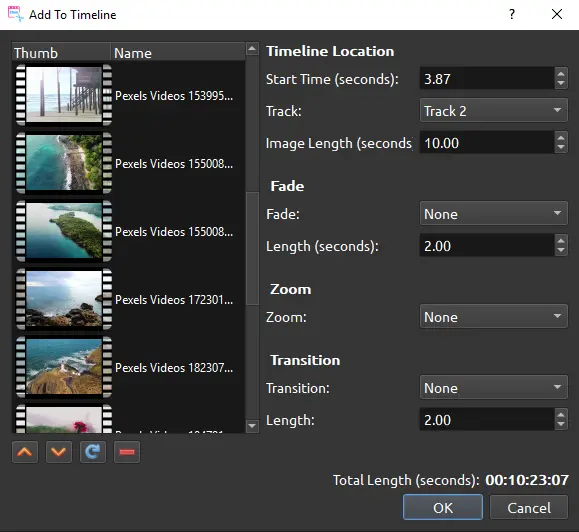EA6770 ETERE VIDEO EDITOR (obsolete product)
22 July 2019Etere Video Editor is an extension of Etere Media Asset Management (MAM). It allows users to edit and enhance files stored in the MAM database. The Etere Video Editor is also integrative with Etere Nunzio Newsroom for a seamless video editing experience.
Professionally edit videos, advertisements, news clips and more with Etere Video Editor. Part of the Etere Media Asset Management solution, users can now edit and enhance files that are stored in their MAM database. Etere Video Editor provides users with a full suite of editorial tools to edit videos, create animated titles and effects, and refine audio, in a fully integrated software.
As part of the Etere Media Asset Management (MAM) system, Etere Video Editor is directly connected to the Etere MAM database, allowing users to easily modify media items already stored in the database. The connection also streamlines the import and export process into the Etere Video Editor for a more efficient operation. The integration into the HSM system ensures that all files are safely archived, ensuring that no media is accidentally lost in the editing process.
Integrated with Nunzio Newsroom, users can quickly add and prepare their clips and videos when all their files are connected in the system, perfect for a fast paced environment where quick additions and edits are needed. Save and edit old and new projects directly from the database, and insert graphics, text, and effects as needed.
The user friendly Etere Video Editor ensures that even beginners will be able to use this software to streamline their workflow by providing a quick editing and export process. Offering a wide range of editing tools such as fully customisable transitions and effects, as well as in-depth direct audio editing that allows users to edit audio tracks, Etere Video Editor is a versatile software tool for all media and entertainment workflows.
- EA6770 ETERE VIDEO EDITOR (obsolete product)
- EA6757 ETERE MAM - NLE INTEGRATION FOR FINAL CUT PRO (UNLIMITED LICENSE)
- EA6758 ETERE MAM - NLE INTEGRATION FOR ADOBE PREMIERE (UNLIMITED LICENSE)
- EA6759 ETERE MAM - NLE INTEGRATION FOR AVID (UNLIMITED LICENSE)
- EA6750 ETERE MAM NLE INTEGRATION FOR EDIUS (UNLIMITED LICENSE)
- EA6772 ETERE MAM NLE INTEGRATION WITH DAVINCI RESOLVE (UNLIMITED LICENSE)
- EA6765 ETERE MAM INTEGRATION FOR GENERIC NLE
■ Digital video effects, including brightness, gamma, hue, greyscale, chroma key (bluescreen / greenscreen)
■ Support for many video, audio, and image formats
■ Powerful curve-based key frame animations
■ Desktop integration (drag and drop support)
■ Unlimited tracks / layers
■ Clip resizing, scaling, trimming, snapping, rotation, and cutting
■ Video transitions with real-time previews
■ Compositing, image overlays, watermarks
■ Title templates, title creation, sub-titles
■ 2D animation support (image sequences)
■ 3D animated titles (and effects)
■ SVG friendly, to create and include vector titles and credits
■ Scrolling motion picture credits
■ Advanced Timeline (including Drag & drop, scrolling, panning, zooming, and snapping)
■ Frame accuracy (step through each frame of video)
■ Time-mapping and speed changes on clips (slow/fast, forward/backward, etc...)
■ Audio mixing and editing

■ Store and retrieve directly from Etere MAM database ■ Digital video effects, including brightness, gamma, hue, greyscale, chroma key (bluescreen / greenscreen) ■ Support for many video, audio, and image formats ■ Powerful curve-based key frame animations ■ Desktop integration (drag and drop support) ■ Unlimited tracks / layers ■ Clip resizing, scaling, trimming, snapping, rotation, and cutting ■ Video transitions with real-time previews ■ Compositing, image overlays, watermarks ■ Title templates, title creation, sub-titles ■ 2D animation support (image sequences) ■ 3D animated titles (and effects) ■ SVG friendly, to create and include vector titles and credits ■ Scrolling motion picture credits ■ Advanced Timeline (including Drag & drop, scrolling, panning, zooming, and snapping) ■ Frame accuracy (step through each frame of video) ■ Time-mapping and speed changes on clips (slow/fast, forward/backward, etc...) ■ Audio mixing and editing

Etere Video Editor is directly linked to the Etere Media Asset Management (MAM) system, streamlining your production process as not only can you save projects to the MAM database, you can edit the media and objects stored in your MAM database, and your work will be safely archived by the Etere HSM Archive.
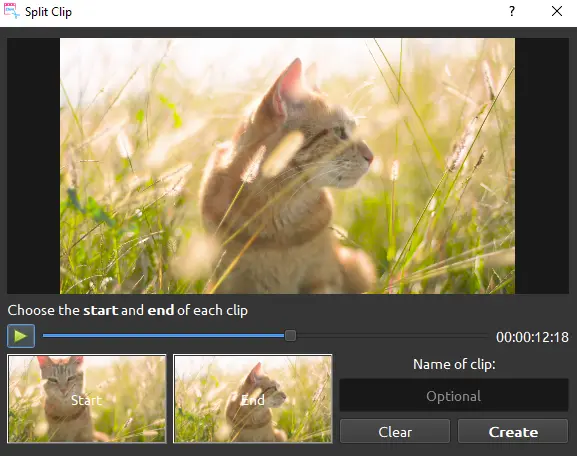
With a strong key frame animation framework, Etere Video Editor introduces an unlimited number of key frames, tracks and layers that allows users to animate and enhance any elements in their videos. Users also have access to unlimited previews. Equipped with over 400 transitions, animations, and effects, including brightness, gamma, hue, greyscale, chroma key, slow motion time effects and more. Etere Video Editor is equipped with fully customisable features and users can either use the preset effects or customise the playback speed and direction. The software can also execute in-depth edits of the audio such as splitting the audio from the video clip, and adjusting each audio channel individually. The Etere Video Editor features a user-friendly drag and drop interface that is highly intuitive for a more efficient workflow.
 Back
Back